Green cell coloring means Parallels Desktop was faster than VMware Fusion. A blue cell coloring indicates VMware Fusion was faster than Parallels Desktop. Darker coloring means faster by 10% or more, medium coloring indicates 1-10% difference, and lightest coloring means less than 1% difference. Those tests that could not be run due to lack of support from the virtualization software are shaded gray. (Note: Not all tests were run on all configurations, hence the empty cells.)
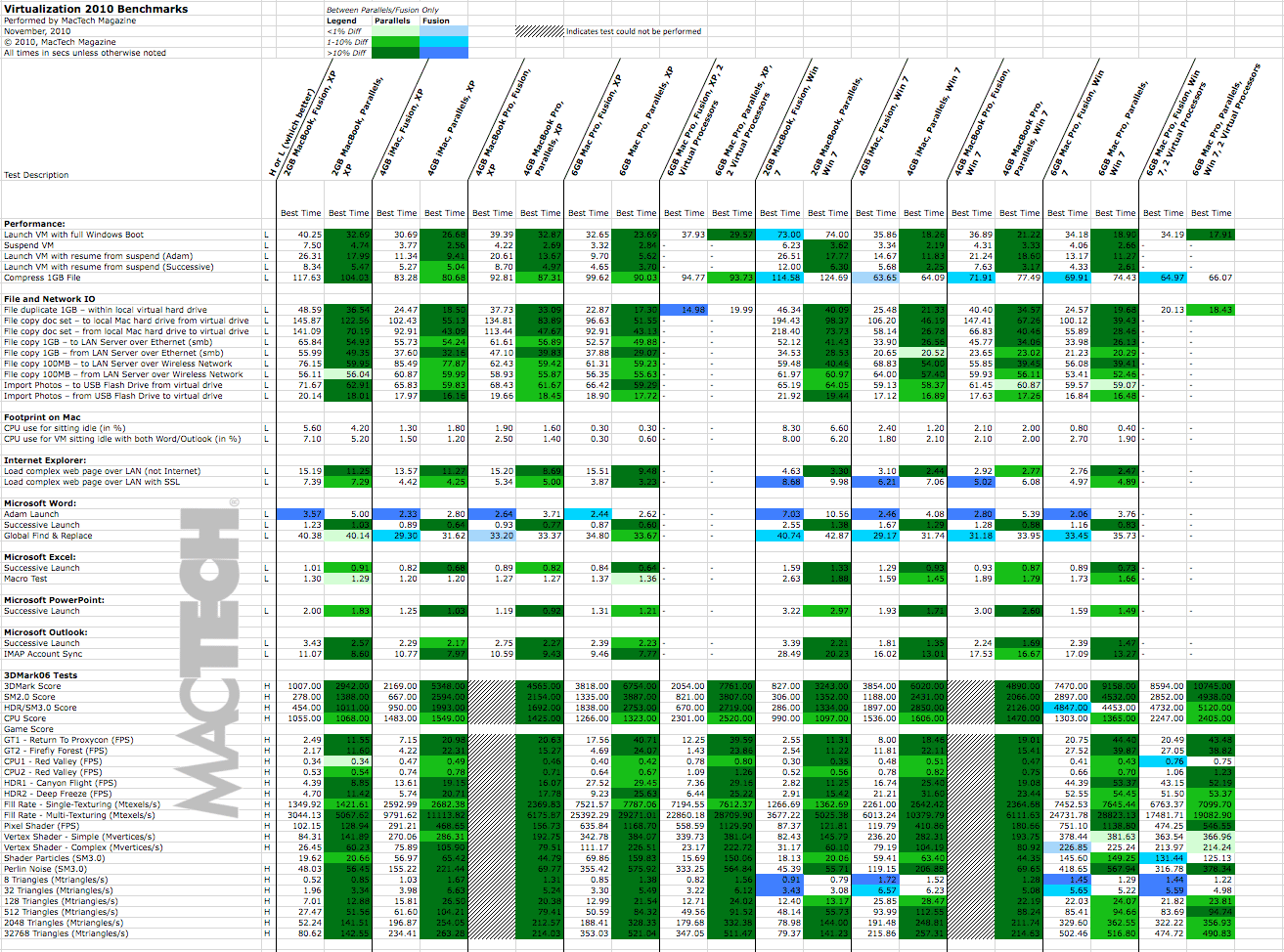
Colored Cell Worksheet Overview: Virtual Hard Drive
The Virtual Hard Drive version of the Colored Cell Worksheet shows the tests conducted on VMware Fusion 3.1 and Parallels Desktop 6 running Windows XP and Windows 7 while on a virtual hard drive which is the most common configuration for those running virtualization.
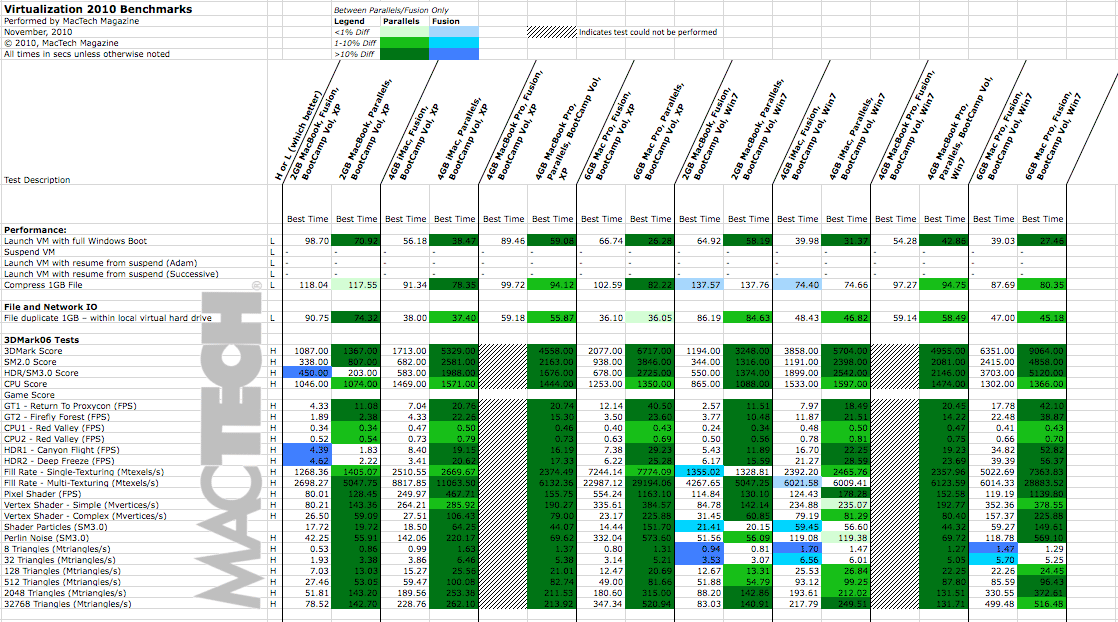
Colored Cell Worksheet Overview: Boot Camp Volume
The Boot Camp Volume version of the Colored Cell Worksheet shows the tests conducted on VMware Fusion 3.1 and Parallels Desktop 6 running Windows XP and Windows 7 from a Boot Camp volume.
There are places that VMware Fusion 3.1 is faster than Parallels Desktop 6. For example, Word initial launch (the first launch since you booted Windows) is faster as is global search and replace, as well as SSL web page loads under Windows 7. Some of the individual graphic tests were faster on certain Mac models. Again, for the full list, look at the worksheet with all the details.
Obviously, when you look at the amount of green on the worksheet, you can see that Parallels was faster in the vast majority of tests that we ran.
Version Comparisons
The versions that we tested for these benchmarks were VMware Fusion 3.1.1 and Parallels Desktop 6.0.11828.615184. We took a brief look at the new versions compared to the prior versions on the latest Mac OS X and Mac models.
Since the last time we did comprehensive virtualization benchmarks, Parallels had a major upgrade from version 5 to version 6. With a major upgrade, we expected to see some nice benefits. We only tested a few things to get a sense, but we saw:
- On XP, 7% faster on compression and 37% faster graphics (3DMark06 score).
- On Windows 7, Full Windows boot more than twice as fast, and graphics almost twice as fast.
Since the last comprehensive benchmarks, VMware had a minor bump from 3.0 to 3.1. We were curious how these versions differed on the current hardware and OS for the same types of tests, and saw these benefits:
- On XP, 8% faster on compression. 3DMark06 tests crashed virtual machine (3.1.2 fixed this, but we found it slower on graphics).
- On Windows 7, Full Windows boot almost twice as fast, and 3DMark06 tests crashed virtual machine (3.1.2 fixed this, but we found it slower on graphics).
| Packed schedule. Learn from the best. Meet new people. Network with peers. One day semimar for techs and consultants who support home users, small office, and small to medium size business. Invest in yourself. Click here for more info. |
 |
