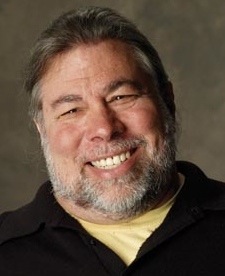Apple has posted firmware updates for certain MacBook Pro, MacBook and Mac mini models. You can obtain them via the Software Updates component of the Mac OS X Systems Preferences app.
Among them are firmware updates for: mid-2010-, 13-inch MacBook Pros; mid-2010 MacBooks; and mid-2010 Mac minis. The updates enable Lion Recovery from an Internet connection.
Lion Recovery lets you restore system software to your Mac without having to use install discs or drives. Just hold down Command-R during startup and Lion Recovery springs into action. It lets you choose from common utilities: You can run Disk Utility to check or repair your hard drive, erase your hard drive and reinstall a fresh copy of Lion, or restore your Mac from a Time Machine backup. You can even use Safari to get help from Apple Support online. And if Lion Recovery encounters problems, it will automatically connect to Apple over the Internet.