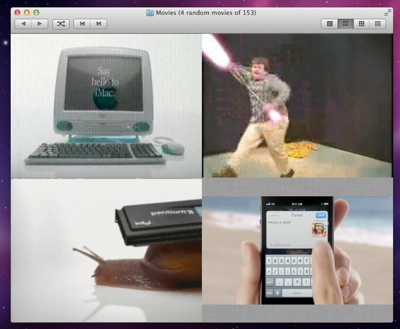With iMovie and QuickTime on all our Macs, plus lots of video download sites and options, most of us have a plethora of videos on our Macs. A cornucopia. A veritable buffet, if you will.
Browsing through them to find just the video you’re looking for can be time-consuming and frustrating. That’s where Fat Apps’ VideoBuffet 1.0, a QuickTime movie browser and player for Mac OS X (10.6 or higher), comes to the rescue. The QuickTime movie browser and viewer is the simplest solution I’ve found for browsing an extensive QT movie collection.
There’s a variety of ways to start using VideoBuffet. You can drag movies onto VideoBuffet and start watching. The software can also search through your Movies folder, and automatically find all of your videos for you. It does this rapidly. In our test, it tracked down around 100 videos in about 12 seconds.
The Fat App software does all the heavy lifting for you. You don’t have to create a movie/video library. You don’t have to type in any metadata. And your videos remain wherever they’re currently located. Once VideoBuffet has inchesfoundinches them you can start watching immediately.
VideoBuffet lets you open multiple movies (up to 16) at the same time, so you can browse through your entire movie collection quickly to, for example, compare flicks. You can page through your movies in order or choose a random selection to watch. You can also choose whether to, by default, start a video at the beginning or at a random spot.
As you browse your videos, you simply click on one you want to watch to bring it to the forefront and full size. For the fastest performance, choose single user mode; VideoBuffet will show the movie at the best size for optimal playback.
Resize the VideoBuffet window and the videos shown resize with it automatically. Another nice touch: VideoBuffet prevents your Mac’s screen from dimming while videos are playing.
It works with Mac OS X 10.6 or higher. However, it’s especially Mac OS X 10.7 (inchesLioninches) friendly, supporting such features as full-screen mode.
VideoBuffet utilizes QuickTime X for optimized, hardware-accelerated video playback. It plays any movie supported by QuickTime (except DRM-protected movies). That means, alas, that it can’t round up all those commercial DVDs you’ve inchesrippedinches to your hard drive with Handbrake. And it can’t play movies rented or bought from iTunes, which is a disappointment. However, this is a limitation imposed by Apple, not Fat Apps. Unprotected m4v files will work just fine.
Support for additional file formats and codecs can be added by installing additional software. For example, playback of Windows WMV and AVI files requires Windows Media Components for QuickTime and/or Perian.
To celebrate the release, VideoBuffet is available for half price (US$4.99), for a limited time only. For more info go to http://www.fat-apps.com/apps/videobuffet.html .
Rating: 7 out of 10