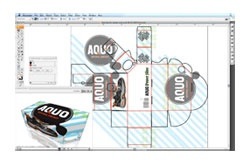By Bruce Bicknell
Do you have a tough time with folded product designs? It requires a lot of trial-and-error to line up graphics across folds, making sure that something doesn’t get out of line when the cuts are made.
Well, hold onto your hats! Strata (http://www.strata.com) has come up with Enfold 3D CX to solve these problems. This product’s tools make the creation of packaging extremely intuitive, allowing designers of all levels to create folded 3D designs directly in Adobe Illustrator.
The obvious important feature is the ability to do 3D modeling in Adobe Illustrator, which allows you to see your folded designs in 3D (real time), make changes to the design, and view them on the fly. This makes the design process much easier — not to mention faster. Another great feature is that you can bring in existing designs from which to create your packaging — no matter what it is, you can bring it in and create some great product designs.
Probably the most useful tool is the Distribute feature, which lets you match up art across folds. If you’ve done this before, you know that this is one of the toughest tasks to accomplish when mocking up a design. Enfold 3D CX automates this process, making life easier all around. Finish this up by being able to generate print-ready files and you’re good to go.
This is one awesome program: It moves a cumbersome process to a more streamlined creative process that allows the designer to see results quickly. Strata Enfold 3D CX saves you time and its feature set is a must-have for designers who want to increase their productivity when it comes to creating folded designs.
Rating: 9 out of 10
(This review is brought to you courtesy of “Layers Magazine”: http://www.layersmagazine.com ).