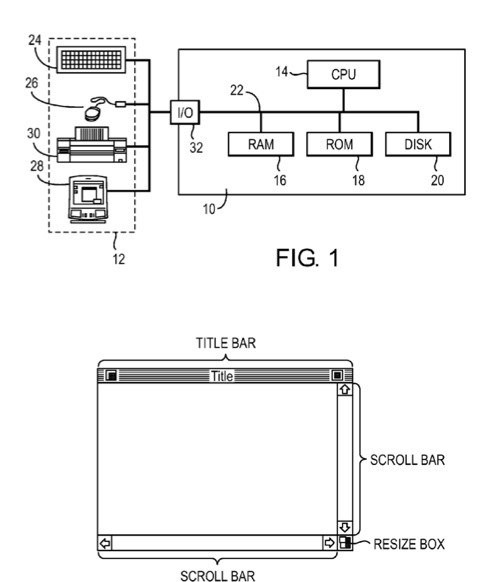An Apple patent (20100211910) for sticky functionality has appeared at the US Patent & Trademark Office. And it shows that Apple still has plans for the mouse in upcoming Macs.
The patent relates to graphical user interfaces for computer systems, and more particularly to a user interface which allows easier manipulation of elements of the user interface via a cursor control device such as a mouse. Manipulation of elements in a graphical user interface is aided by allowing the graphical user interface to treat certain mouse button actuation and releases as holding the mouse button in an actuated state.
When predetermined conditions are satisfied, the graphical user interface will treat a mouse button actuation and release as if the mouse button were held in an actuated state. A user can then manipulate elements in the graphical user interface as if the user held the mouse button in an actuated state. The types of manipulation can include the moving of a window, the resizing of a window, moving an icon, and the scrolling through the visible portion of a window. Eric Schlegel is the inventor.
Here’s Apple’s background and summary of the invention: “An important aspect of any computer system is the interface that allows a user to input commands and data, and to receive the results of operations performed within the computer. In the area of personal computers, the graphical user interface (GUI) has become almost ubiquitous. The most popular types of GUI are based upon a metaphor that emulates the desktop environment. These types of GUI employ various visual elements to assist the user in managing information within the computer. One fundamental element is windows. Windows function as container elements, via which information is presented to the user, and in which the user enters data to be input to the computer. The main, or root window, is commonly referred to as the “desktop” area and functions as the primary display region.
“One of the main advantages of the GUI compared to other interfaces is ease of use. The ease of use of any particular GUI is based upon certain assumptions which may not hold true for all users. One function in which these assumptions may not always hold true is the use of a mouse to control manipulation of elements of the GUI. Specifically, GUIs are typically designed with the assumption that the user will employ a desktop-type mouse. The manipulation of elements of the GUI using the desktop-type mouse requires manipulation of a button of the mouse while moving an associated cursor about the GUI. The manipulation of a button of the mouse involves actuation and release of the button. Moving a cursor associated with the desktop-type mouse involves either physically moving the mouse, or by rolling a ball associated with the mouse, in the direction in which it is desired for the associated cursor to move.
“To maintain a compact design, many laptop computers include a trackpad instead of a desktop-type mouse. These trackpads make it difficult to move the associated cursor while manipulating a button on the mouse. To solve this problem, some laptop computers include special modes in which tapping on the trackpad simulates a mouse button actuation which is held in that actuation state until a subsequent tap on the trackpad. However, this type of special mode tends to interfere with other uses of the trackpad, and would not be available to a user of the laptop computer if the user were employing an external desktop-type mouse for manipulation of the cursor. Another problem with cursor manipulation in GUIs concerns people with physical disabilities. It can be difficult for people with physical disabilities to hold a mouse button in an actuated state while manipulating the mouse to move the cursor about the GUI.
“Accordingly, it is desirable to provide techniques which simplify an actuation of a mouse button while moving an associated cursor about the GUI. These techniques would be particularly desirable for users of laptop computers with trackpads, and for users of all types of computers who have physical disabilities.
“In pursuit of this objective, the present invention allows functionality normally requiring an input device to be in a second state to be performed while the input device is in a first state. For example, in the case of a mouse as the input device, the present invention allows functionality normally requiring the mouse button to be held in an actuated state to be performed without maintaining the mouse button in the actuated state. In accordance with exemplary embodiments of the present invention this functionality can be employed for movement of a window about the GUI, movement of an icon about the GUI, resizing a window, and manipulation of a scrollbar or slider of a window. To avoid inadvertent enablement of such functionality, the present invention provides predetermined conditions prior to evoking such functionality. The present invention also provides a simple mechanism for terminating the actuated state of the mouse button with respect to the GUI.”