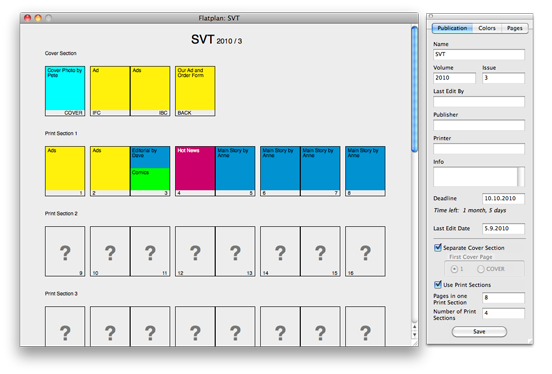Independent developer Heikki Ohvo has announced MacFlatplan 1.0 (http://www.heikkiohvo.com/en/ohje19.html) for Mac OS X 10.4.11 and higher, an US$39 pagination solution for magazines and other publications. The application enables the user to view a color-coded map of all the pages of their publication, providing a complete overview of the relative location, page number, and category of content of every page.
Page sizing is adjustable, print sections of a fixed number of pages may be specified, and page content may be color-coded by 1/4, 1/2, or full pages. While it’s not a magazine desktop publishing program such as QuarkXpress or InDesign, MacFlatplan can be used to keep track of the order of finished pages and empty pages/space remaining. It can also provide an invaluable guide to the printer during pre-press planning, says Ohvo.
The application offers a variety of options which allow the user to customize its operation to best suit the project. MacFlatplan permits the user to specify page dimensions or use a generic size. Color coding, the primary feature of the program, is very easy to create. The user selects any color — for example, yellow — and then assigns it a label, such as “Advertising.”
He may then go on to create any number of additional color codes for Stories, Editorials, Art, Photos, Features, Masthead, Subscription Information, Specific Articles, etc. Another option is the ability to work with the entire book as a whole, or specify print sections containing a fixed number of pages. For example, many publications use print sections of eight pages, requiring the number of total pages to be a multiple of eight. There’s no limit to the number of pages, print sections, pages in a print section, or color codes.
At their option the user may have each page displayed whole, as two halves, or as four quarters. In this way they may display up to four different color codes per page. The user simply selects any page or page part and then clicks on one of the color codes in the color library, a separate window. Instantly, the selection is color-coded. Re-ordering pages is a similarly straightforward, select and drag operation. All preference settings, specifications, and color codes may be easily imported from a previous project.