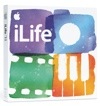Apple has introduced iLife ’11, which sees major upgrades to iPhoto, iMovie and GarageBand. iWeb hasn’t received any new features, but it’s still there, as is — surprise — iDVD.
iPhoto ’11 has a whole new look, with full screen modes for Faces, Places and Events. iMovie ’11 makes it easier than ever to edit videos and transform them into “theatrical trailers” for easy posting online. GarageBand ’11 introduces new ways to improve your playing and create great sounding songs with Flex Time and Groove Matching. Free with every new Mac, iLife ’11 is available as an US$49 upgrade for existing users.
“iLife is widely regarded as the best suite of ‘digital life’ applications in the world, and iLife ’11 makes them even better,” says Apple CEO Steve Jobs. “iLife now makes it easier than ever to create books and letterpress cards, make amazing movie trailers from your personal videos and post them online, and make your band sound far better or teach yourself piano or guitar.”
iPhoto ’11 — demoed at the “Back to the Mac” event by Phil Schiller, Apple’s vice president of Worldwide Product Marketing, features new full screen modes that take advantage of a Mac display for browsing, editing and showcasing your photos. Sharing your photos is easier than ever in iPhoto ’11, whether you send them by email using one of themes, post them to your Facebook wall with a single click, or play them in full screen with one of 12 professionally designed slideshows.
iPhoto ’11 features a completely new approach to creating books and cards with a carousel interface, book layout and a bookshelf that displays all your projects. New letterpress cards let you combine your photos and text with imprinted designs to create unique wedding invitations, birth announcements, holiday greetings and more.
iMovie ’11 — demoed by Randby Ubillos, Apple’s chief architect for video app — helps you turn your videos into Hollywood-style trailers. You can choose from 15 different genres including Adventure, Romantic Comedy and Epic Drama, each one complete with its own unique titles, graphics and cinematic soundtrack.
New tools make it easy to selectively adjust audio levels and apply sophisticated visual effects like flash and hold, instant replay and jump cuts with a single click, says Ubillos. People Finder analyzes your videos and marks sections containing faces, so you can quickly find the perfect clips for your trailer or movie, he adds. iMovie ’11 also adds exciting new themes that make your videos look like professional news or sports programs.
GarageBand ‘11 — demoed by Xander Soren, Apple’s product marketing manager for GarageBand — includes two new ways to fix or change the timing of your recordings. Flex Time lets you move, stretch or shorten individual notes by clicking on just the part of the audio waveform you want to change, without affecting the rest of the recording.
With Groove Matching, you can select any track as the “Groove Track” and all other tracks will instantly match its rhythmic feel. GarageBand ’11 adds seven new guitar amps, five new stompbox effects, and 22 new Basic Lessons for piano and guitar. The new “How did I Play?” feature listens while you play along with any lesson, highlights mistakes and tracks your progress to help you become a better musician, says Soren.
iLife ’11 is available immediately for a suggested retail price of US$49 through the Apple Store (http://www.apple.com), Apple’s retail stores and Apple Authorized Resellers. The iLife ’11 Family Pack includes five licenses and is available for $79, and the Mac Box Set which includes iLife ’11, iWork and Mac OS X 10.6 (“Snow Leopard”) is available for $129.
iLife ’11 requires Mac OS X 10.6.3 or later, a Mac computer with an Intel processor, 1GB of RAM, a DVD drive for installation and 5GB of available disk space. iPhoto print products and GarageBand Artist Lessons are sold separately and are available in select countries. Full system requirements and more information on iLife ’11 can be found at http://www.apple.com/ilife .
— Dennis Sellers