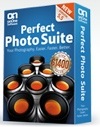OnOne Software (http://www.ononesoftware.com) made several announcements regarding its products. First up, the company announced Perfect Photo Suite 5.5 for Adobe Photoshop and Photoshop Lightroom.
Tackling specific problems within a photographer’s preferred workflow, the Perfect Photo Suite 5.5 offers solutions for color correction, image resizing, masking, professional photographic effects, and now layers for Photoshop Lightroom and Apple Aperture, in one package. With support for Photoshop CS5, CS4, CS3 and CS2, the Perfect Photo Suite 5.5 includes FocalPoint 2, PhotoTune 3, PhotoFrame 4.6, PhotoTools 2.6, MaskPro 4.1, Perfect Resize 7 and the new Perfect Layers.
With this new version of the Perfect Photo Suite 5.5, photographers now have more options for where they use many of the onOne products. Photographers will now have the ability to create layered files that are fully compatible with Photoshop for later editing from within Lightroom and Aperture with the new Perfect Layers. In addition, for the first time, FocalPoint 2, PhotoTune 3, PhotoFrame 4.6 and Perfect Resize 7 can now be used directly within Lightroom and Aperture without the need for a separate host application.
Perfect Photo Suite 5.5 continues to include full support for Photoshop CS5, CS4, CS3 and CS2. Mask Pro 4.1 which allows photographers to replace backgrounds and make selections and PhotoTools 2.6, which allows photographers to leverage the power of Photoshop to enhance and stylize their images, continue to function directly within Photoshop and do not run as stand-alone applications.
The new Perfect Photo Suite 5.5 will be available in December to owners of Plug-In Suite 5 as a free upgrade at no additional cost and to new users for US$499.95. Purchased separately the products would normally cost $1,460. Existing owners of Plug-in Suite version 1, 2, 3 or 4 can upgrade to the Perfect Photo Suite 5.5 for $199.95. Customers who own one or more of the products in Perfect Photo Suite 5.5 will be able to upgrade as well
Along the same lines, onOne has introduced Perfect Resize, one component of the Perfect Photo Suite 5.5 for Adobe Photoshop and Adobe Photoshop Lightroom. It adds new features for achieving sharp detail when enlarging images, new gallery wrap and tiling options, and interface enhancements for photographers who want to make the highest quality prints. Perfect Resize supports Photoshop CS5, CS4, CS3 and CS2 and can now be used directly from within Adobe Photoshop Lightroom and Apple Aperture without the need for a separate host application.
Perfect Resize will be available in early December as a standalone product and as a part of the new Perfect Photo Suite 5.5. Owners of Genuine Fractals 6 or earlier can upgrade to Perfect Resize for US$99.95 or to the Perfect Photo Suite 5.5 for $349.95. Owners of Plug-In Suite 5 are eligible for a free upgrade to Perfect Photo Suite 5.5, which includes Perfect Resize 7.
Users who purchase Genuine Fractals 6 on or after Sept. 27 will receive a free upgrade to Perfect Resize 7. Owners of Plug-In Suite 1, 2, 3 or 4 can upgrade to the Perfect Photo Suite for $199.95. Perfect Photo Suite 5.5 is available to new customers for $499.95.
onOne has also introduced introduced Perfect Layers, a new addition to the Perfect Photo Suite 5.5. It gives photographers the ability to create and work with layered files in their workflow application of choice and to bring those files directly into Photoshop. Perfect Layers supports the creation of layered files that can be opened and edited by Photoshop software and can be used directly from within Adobe Photoshop Lightroom software, Adobe Bridge and Apple Aperture. Perfect Layers will be available as a free public preview by the end of 2010 and will be available in early 2011 as a standalone product for $159.95 and as part of the Perfect Photo Suite 5.5.
Finally, onOne announced an update to its application for remotely controlling Canon and Nikon DSLR cameras using Apple iOS devices. Specifically designed for the iPad, the new DSLR Camera Remote HD will include a redesigned interface that takes full advantage of the larger screen on the Apple tablet, improved gesture-based preview functionality and the addition of starting, stopping and monitoring video from supported HD DSLR cameras from Canon and Nikon.
In addition to DSLR Camera Remote HD, onOne Software will also be updating the DSLR Camera Remote 1.3 to version 1.4 by adding support for the Canon 60D and the Nikon D7000. The original DSLR Camera Remote (not the HD version) is designed to run specifically on the iPhone or iPod Touch. Owners of DSLR Camera Remote 1.3 can add video start and stop functionality through an in-app purchase.
DSLR Remote Camera Remote HD for the iPad is expected to be available in late November in the Apple App Store and will have a retail price of $49.99. DSLR Camera Remote 1.4, designed to run on the iPhone and iPod, will be $19.99 and is also expected to be available in late November through the Apple App Store.
Owners of DSLR Camera Remote Pro 1.3 for the iPhone and iPod can get the updated camera support for the Canon 60D and Nikon D7000 for free in the 1.4 update. However, adding the start and stop video feature will be a $9.99 in app purchase to add this advanced functionality.
DSLR Camera Remote Free is a free version that offers the ability to fire or release the shutter of the camera, for those who wish try the app before purchasing. There’s no upgrade path from the iPhone or iPod touch version DSLR Camera Remote 1.3 to DSLR Camera Remote HD that is designed specifically for the iPad.
DSLR Camera Remote HD and DSLR Camera Remote 1.4 are expected to be available in the Apple App Store in late November 2010. After purchasing any of the editions, users will need to download a free application that runs on their supported Mac or Windows computer. This free application is required to communicate between the iOS device and the supported Canon or Nikon DSLR camera, connected via USB or FireWire to a WiFi enabled computer.