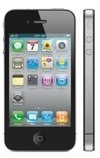Here are the latest iPhone/iPod touch/iPod/iPad apps announced. You can find ’em at the Apple App Store (http://www.itunes.com/appstore/).
Gamers who want to make sure they never miss another video game release date now have a solution: GAME.minder, a free iOS app from Handelabra Studio. Currently tracking over 1,000 games, GAME.minder enables iPhone users to search and filter their favorite games by platform (including Xbox 360, PlayStation 3, Nintendo Wii and many others), title or release window. Once they find their games, users set a RE.minder, and GAME.minder does the rest. The app notifies the user when dates change and at one month, one week or one day before each release date.
Groupnet has announced PubMed Clip, an iPhone/iPad app to search PubMed. In addition to the search functionality, it supports saving the necessary citations on iPhone/iPad and working with other services such as Twitter, Facebook, and Evernote. PubMed Clip is normally US$4.99, but is on sale for $1.99 through Dec. 31.
OneBigGame, the non-profit publisher of videogames, has released a free-to-play music app called WINtA for the iPhone and iPod touch. According to its developers, it actively involving players in a song’s music and lyrics, keeping them engaged while taking full advantage of the Multi-Touch capabilities of the iOS devices.
Marshiware has introduced Night Bliss 1.0 for the iPhone, iPod touch and iPad. By associating sights and sounds with going to sleep, the $0.99 app can purportedly aid in helping a baby fall asleep. Night Bliss achieves this by using a slow moving animation of a sheep together with a soothing lullaby tune.
Joolii has launched Risenshine, a social media nightstand alarm clock for iOS devices. In addition to functioning as an alarm clock, the $0.99 can automatically update your Twitter and Facebook accounts with either a standard or customized message.
Gamelion has unveiled I Must Run! 1.0, a skill-based action running game for iPhone and iPod touch devices. Jump over gaps in prison buildings, run through an underground station and test your reflexes in a deadly run over construction yard cranes. Reach the city center and save your wife. I Must Run! costs $0.99 for the iPhone/iPod touch devices; an iPad version is $1.99.
ABBYY has rolled out ABBYY Mobile OCR Utilities, a new series of mobile mini-applications for the the iPhone. They’re $0.99 each, and each captures capture one specific type of contact data, a link, an email address, or a phone number, respectively, and transfers them from a magazine page, an ad, or a billboard directly to the iPhone for further use.
Viaden Mobile presents Slots Multiplayer 1.0, a free application for iPhone, iPad and iPod touch users. It offers two multiplayer modes and one single mode. In the multiplayer modes, users can choose to play with rivals from all over the world or compete against their pals.
Mmp is offering Golf Tips by Paul Dyer 1.0, a $4.99 golf training and strategy app for the iPhone, iPad, and iPod touch. Created under the guidance of David Leadbetter Golf Academy instructor Paul Dyer, Golf Tips offers users an in-depth set of golf technique lessons given via professionally structured video guides.Visual guides are broken down into eleven separate categories. These categories include areas of focus such as putting, bunker shots, and more.
The Good Apps Company has debuted Skill Game 1.0 for iPhone and iPad devices. The goal of the $2.99 game is to connect all the numbers shown on the paper in the correct order. The level of difficulty for randomly generated levels adapts automatically to the abilities of the player.
CNN has published its CNN App for the iPad. It’s designed to provide users with an immersive and visual news experience that takes full advantage of iPad’s expansive real estate and Multi Touch interface. Simultaneous to this launch, the CNN App for iPhone and iPod touch in the U.S. will be available for free, and a major update to the international version will add live breaking news video.
Ludia and FremantleMedia Enterprises (FME) has announced their Family Feud Decades App is now available for the iPhone, iPod touch and iPad. The app is fueled by thousands of survey questions from four different eras of the “Family Feud TV” show, set against the backdrop of stages, scoreboards and wardrobe items from the 70s, 80s, 90s and 2000s. The iPhone/iPod touch version is $2.99; the ipad version is $4.99.
Photo Annual, the yearly issue that wraps up the year in snowboarding, is now available in high definition on the iPad edition of “TransWorld SNOWboarding” magazine. TransWorld Snowboarding+ 1.51 is free; the Photo Annual issue is $2.99 via in-app purchase.
Visa says it’s making shopping easier and more convenient for consumers with the free Visa Mobile application for the iPhone. Through a tap of the finger Visa account holders now have access to more than 50 merchant offers ranging from clothing and dining to entertainment.
Daemgen has updated ProCamera 3.0, their $2.99 camera app for iOS devices, to version 3.0. Features include advanced picture optimization, anti-shake image stabilization, still/video compatibility, and an Expert Mode that enables the user to set and lock focus, exposure, and white balance to different areas on the viewfinder. The update adds Pro FX Studio to turn photos into art, a new Pro Lab to improve picture quality, and Pro Cut Studio for leveling and cropping.
The Entertainment Software Rating Board (ESRB) — which assigns the age and content ratings for computer and video games — has upgraded its free mobile app to include the ability to search for rating summaries using the phone’s camera. Now parents can look up a game’s in-depth rating summary by simply snapping a photo of the game box with their iPhone or Android phone.
Google has updated its Google Voice App Store application to support the iPad and iPod touch. It lets you use all the features of the app on these devices, such as sending and receiving free text messages — except, of course, make cellular calls. While you can’t use your iPod or iPad as a phone, you can use it to initiate Google Voice calls with your phones. You’ll need an iPhone, iPad, or iPod Touch with iOS 3.1 or later and a valid Google Voice account to use the app.