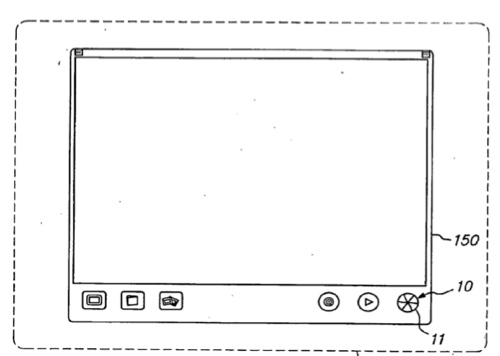As noted by “AppleInsider” (http://www.appleinsider.com) one of the last patents to bear Steve Jobs’ name (along with Timothy Wasko) as inventor was patent number 201000281415 for a “three state icon” for a computer.
A three state icon for a computer is disclosed. The icon prevents inadvertent starting of an operation on a computer. Per the patent, the icon has a first state that conceals a second state. Upon selection of the first state with a computer pointing device (i.e., mouse), the icon will change to the second state.
Upon selecting the icon in the second state, the operation on the computer will start. Accordingly, only upon selecting the icon in the first state and then the second state, the operation will commence on the computer thereby preventing accidental startup of the operation. Once the second state has been selected, the icon will change to a third state which indicates that the operation is proceeding on the computer.
Here’s Apple’s background and summary of the invention: “The present invention generally relates to a method of initiating an operation on a computer, and more particularly to a method of using an icon having three states that prevents inadvertent startup of the operation.
“A user interfaces with a computer using a graphical user interface. The user can initiate operations on the computer by pointing and clicking with a pointing device such as a mouse or stylus. Typically, by pointing the mouse at a certain location on the computer screen and then depressing a button on the pointing device, the user can initiate operations on the computer. The operations may be graphically represented by icons on the computer display. In this respect by selecting the icon with the pointing device, the user can start a desired operation on the computer.
“In order to ensure that the operation to be performed by the computer is the correct operation, the computer will typically query the user if he or she wishes to proceed. If the user is performing a function which is non-recoverable (i.e., formatting a disc), the computer will display a dialog box on the display asking the user if he or she wishes to proceed. The user must respond to the query by the dialog box in order for the operation to commence. This permits the user to change his or her mind before the non-recoverable operation begins and ensures that the operation does not proceed inadvertently.
“It will be recognized that initiating an improper operation on the computer can be costly in terms of both time and money. Recording medium may be recordable only once such that if a mistake is made while recording, then the medium will not be reusable. As such, before recording a DVD or CD-ROM it is imperative to determine that the user wishes to record on the medium in order to prevent mistakes which may become costly later on.
“Once the operation commences, the computer will typically display a second dialog box which indicates the progress of the operation. The second dialog box may be a graphical representation of the progress of the procedure or function being performed by the computer. This alerts the user that the medium is being recorded so that the user will know the system’s status.
“It will be recognized that displaying a dialog box in order to ensure that inadvertent startup of the operation doesn’t happen will add an extra step for the user. More specifically, the user must respond to the additional inquiry of the dialog box in order to ensure that the operation will proceed. Additionally, the inclusion of the dialog box creates an additional step for the computer to process such that valuable processing resources of the computer are used.
“The present invention addresses the above-mentioned deficiencies in the prior art by providing a method to ensure that inadvertent operation of a computer operation is not performed. Additionally, the present invention provides a method whereby the status of an operation is displayed by the computer without the use of dialog boxes. In this respect, the present invention provides a three-state icon which prevents inadvertent operation of the computer and display the status of the operation.
“In accordance with the present invention, there is provided a system and method for performing an operation on a computer without the need for dialog boxes such that inadvertent startup of the operation is not possible. In this respect, the present invention provides an icon which has three states. The first state is a protective state which when selected (i.e., activated) changes to a second state.
“The selection of the first state does not perform any function of the computer, except to reveal the second state. Selection of the second state by the user, commences the desired operation on the computer. In this respect, when the user activates the second state, the operation will proceed on the computer. When the operation is proceeding on the computer, the icon will revert to a third state to show that the function is proceeding as desired.
“In the preferred embodiment of the present invention the first state may be a graphical representation of an iris presented on the display of the computer. The second state may be a graphical representation of a button which is depressed by the user in order to start the operation. The iris will retract when activated from the first state to the second state.
“It will be recognized that the icon can be selected or activated via a pointing device of the computer such as a mouse. The icon is selected by positioning a pointer over the icon with the mouse and depressing the appropriate button on the mouse. When the operation on the computer is finished, the icon will revert back to the first state such that the user may proceed with the operation again.
“In accordance with the present invention, there is provided a method of preventing accidental startup of a computer operation with an icon having a first, second and third states. The method comprises initially providing the icon in the first state. Next, the icon is activated in the first state to reveal the second state. Finally, the second state is activated in order to start the operation on the computer. Upon selection of the second state, the icon will change to the third state in order indicate that the operation is being performed on the computer. Finally, the icon will change back to the first state upon completion of the operation and the method may be repeated as needed by the user.
“In accordance with the present invention there is provided a computer readable medium containing a program which implements a procedure to prevent inadvertent startup of an operation running on a computer. The computer readable medium comprises providing an icon in a first state and then activating the first state in order to reveal a second state. Next, the icon is activated in the second state in order to start the operation on the computer. The icon will revert to the third state when activated in the second state in order to show the status of the operation.”
— Dennis Sellers