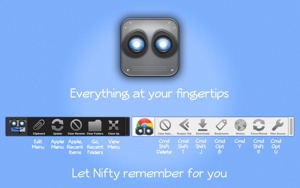Raj Bains has introduced Nifty 1.0 (http://www.rajbains.com/Nifty), an interface enhancement/productivity app for Mac OS X 10.6 or later. It costs US$4.99 and is available worldwide exclusively through the Mac App Store in the Productivity category.
Nifty essentially adds a customizable toolbar and pop-ups for each app on the system. With it you can accomplish tasks such as summoning key combos to selecting menu items to opening files and folders.
Users can stop clogging up their Dock and have Nifty display files and folders only when they’re using apps that need them. Folders on Nifty’s toolbar are fully functional, allowing drag and drop of multiple files on them to move, copy, or create aliases.
Nifty can send messages to other apps. If a developer chooses to add support, they can have their application do just about anything in response to button clicks.
An app switcher can be used to switch, quit, and hide apps, access favorite apps, and open files via drag and drop. Nifty’s toolbar can also be used to hide other apps, or quit/hide the active app. Additionally, Nifty can be used to Activate (bring to front), close, and minimize the active app’s windows.
Other features include: the ability to create both global and app-specific button layouts; the ability to hold down modifier keys to perform a wide variety of actions; and the ability to use built-in images, the icon of a file or folder, or an image
Users can customize Nifty by changing the size of the toolbar and popup buttons, editing and re-arranging favorite apps, changing color themes, changing how button titles and tooltips are shown, hiding/adjusting the Nifty robot overlay, toggling between a horizontal and vertical bar, and more.