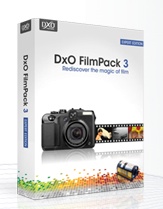DxO Labs has announced DxO FilmPack 3.1, the latest version of its silver halide simulation software. DxO FilmPack 3.1 adds a line of 25 new creative renderings and an improved user interface.
According to the folks at DxO Labs, vintage effects, color nuances, sepia variations, partial desaturations: each rendering is based on a very subtle combination of grain intensity, film style, vignetting, and color filters — “intelligent” renderings for outstanding images. Users can use the same settings as for film renderings to fully customize each creative rendering.
A new import rendering function including in the Elite Edition of DxO FilmPack 3.1 lets DxO FilmPack users share one another’s customized film looks. Users can import custom renderings, rename them, and save the parameters of intensity, grain, contrast, and so on in their own settings library to apply to their own images.
Thanks to its resizable filmstrip-style preview system, DxO FilmPack 3.1 allows users to better visualize renderings before applying them to their images.
The upgrade offers a full-screen mode. Among the other improvements to the interface, the channel mixer now incorporates color sliders.
Compatible with Mac and Windows, DxO FilmPack 3.1 comes in two editions –Essential and Expert — which differ in terms of number of film renditions and features. The two editions of DxO FilmPack 3.1 are available as standalone applications and as plugins for DxO Optics Pro, Adobe Photoshop CS, Adobe Lightroom and Apple Aperture.
Both the Essential and Expert editions of DxO FilmPack 3.1 are now available for purchase in the DxO Labs online store and at photo resellers at a special discount through Dec. 24. For details go to http://www.dxo.com .