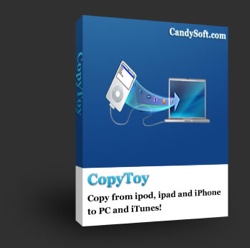There may come a time when you need to copy music and other data from an iPod, iPad or iPhone to your Mac or PC. Enter Candysoft’s (http://www.candysoft.com) CopyToy.
The US$19.95 Mac OS X and Windows compatible app — which comes with free lifetime updates, by the way — allows users to data from an iOS device to a computer. What can you copy? Perhaps most importantly, entire music libraries, along with their respective metadata. Users retain all their artist, album, and genre information, along with all others, when copying file.
What’s more, CopyToy can also handle movies, photos, games, playlists, podcasts, TV Shows, and iTunesU files. You can even copy photos taken with an iPhone camera with CopyToy.
The Candysoft app is a breeze to use. First you connect an iPod, iPhone, or iPad device to your computer. Run CopyToy and choose what you want to copy and where to copy. CopyToy takes it from there.
If you’re an iOS device owner, you’ve probably faced an occasion where you needed to get the contents of your iOS device back to your Mac or PC. Alas, you can’t do this as iTunes doesn’t provide this feature. Think of CopyToy as a missing feature that should be included with iTunes.