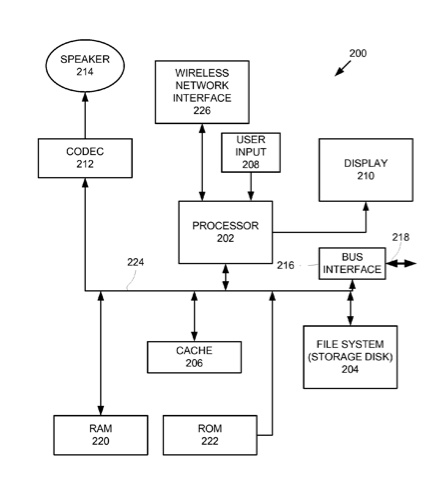Apple has been granted a patent (number 8112032) by the U.S. Patent & Trademark Office for using a portable media player as a remote control. Could this be a hint of the rumored Apple HDTV (the “iTV”) or merely affirmation of ways Apple has provided for using current iOS devices, such as with a Mac?
Per the patent, a portable multimedia player is used to wirelessly access and control a media server that is streaming digital media by way of a wireless interface to a media unit such as a stereo/speakers in the case of streaming digital audio. In one embodiment, the portable multimedia player is wirelessly synchronized to a selected one(s) of a number of digital media files stored on the media server in such a way that digital media file metadata (song title, author, etc.) associated with the selected digital media file(s) only is transferred from the media server to be stored in the portable media player. Steve Ko and Stephen O. Lemay are the inventors.
Here’s Apple’s background and summary of the invention: “Due to the increasing capacity and capability of personal computers, it has become popular to use a personal computer as a repository for multimedia content, such as songs, movies, etc. Particularly with music, the increased popularity of storing multimedia data (in the form of digital audio files having various formats such as MP3, AAC and AIFF) on a personal computer has resulted in a variety of products and services. For example, music players (e.g., MP3 player), such as the iPod multimedia device, and media management applications, such as iTunes software, which as produced by Apple Inc. of Cupertino, Calif., are popular products.
“With the ability to store large numbers and types of digital audio files in such portable music players, services (such as iTunes Music Store provided by Apple Inc. of Cupertino, Calif.) have been developed that allow consumers to purchase music (and other digital multimedia data) in a form suitable for storage and playback using portable music players and personal computers. In so doing, many consumers use their personal computer as a primary vehicle for obtaining, storing, and accessing multimedia data.
“Although the quality of multimedia playback by computers has improved dramatically in the last several years, these systems still lag behind typical entertainment devices (e.g., stereos, televisions, projection systems, etc.) in terms of performance, fidelity, and usability for the typical consumer. Therefore, in order to utilize the higher quality playback systems, it has become common to install home network systems whereby an individual’s personal computer is linked (either wirelessly or wired) to a home entertainment system forming in the process a media system.
“The media system integrates several interfaces and feature sets into an integrated platform. In this way, the individual is able to listen, view or otherwise access this multimedia data stored on a personal computer using these various entertainment devices. For example, a wireless network interface (e.g., 802.11g based Airport Express wireless network interface manufactured by Apple Inc. of Cupertino, Calif.) communicates wirelessly with other devices and to serve as a wireless base station or as a repeater (to increase the range of a pre-existing wireless network).
“The network interface available on the personal computer can be used to link to any entertainment device, such as a stereo system, television, or home theatre system. This would allow, for example, streaming of multimedia data from a personal computer connected to the network interface (wired or wireless) to an entertainment device connected to the multimedia interface. Unfortunately, however, in order to control certain aspects of the playback of the multimedia data (such as changing a song, an entire playlist, or even controlling volume) a listener wishing to make such changes must be in physical contact with the personal computer in which the multimedia data being played is stored.
“For example, if a listener is in a living room listening to music being streamed to a living room based stereo by a computer wirelessly linked thereto located in an upstairs den, changing the song being played would require the listener to physically walk to the upstairs den where the computer was located and select the desired song.
“One approach used to solve the problem of remote access and control is provided by a zone based system exemplified by Sonos Digital Music System manufactured by Sonos, Inc. of Santa Barbara, Calif. that utilizes distributed units (Sonos.TM. Zone Players) and a controller unit (Sonos Controller). Unfortunately, these units require substantial investment in equipment in order to provide the requisite zone based remote access and control. For example, Sonos Digital Music System requires a user to purchase, or otherwise acquire, a controller as well as one or more zone players depending upon the area.
“Therefore, what is desired is a system that leverages existing devices (such as an iPod, AirPort Express, a Mac running iTunes) to provide the remote access and control that would otherwise require the purchase of specialized equipment such as zone controller units and zone players.
“A portable multimedia player (such as the iPod manufactured by Apple Inc. of Cupertino, Calif.) is used to wirelessly access and control a media server (such as a personal computer running iTunes software). In one embodiment, media server can stream digital media by way of a wireless interface to a media unit (such as a stereo/speakers in the case of streaming digital audio).
“In one embodiment, a media server configured to wirelessly interact with a portable media player having a display screen is described. The media server can include at least a wireless network interface configured to facilitate communication between the media server and at least the portable media player, and a storage medium configured to store media files and computer program code. The computer program code includes at least: computer program code for binding the portable media player and the media server; computer program code for wirelessly receiving a media item indication from the portable media player; computer program code for identifying a media item stored in the storage medium using the received media item indication; computer program code for accessing the identified media item; and computer program code for initiating playback of the identified media item.
“In another embodiment, a media system having a media server and a portable digital media player is described. The portable digital media player includes at least a wireless network interface, a display device arranged to display a user interface having a number of user selectable items, a processor unit configured to operate the portable digital media player in a first mode or a second mode, and a storage medium configured to store computer program code.
“The computer program code including at least: computer program code for displaying a list of digital media files on a display device of the portable digital media player, computer program code for receiving a selection signal to play a digital media file, computer program code for playing the selected digital media file on the portable digital media player when the portable digital media player is operated in a first mode, and computer program code for wirelessly sending the selected digital media file to the media server via the wireless network interface when the portable digital media player is operated in a second mode. The media server includes at least: a wireless network interface configured to facilitate communication between the media server and at least the portable digital media player; and a storage medium configured to store media files and computer program code.
“The computer program code including at least: computer program code for wirelessly receiving a media item indication from the portable digital media player, computer program code for identifying a media item stored in the storage medium using the received media item indication, computer program code for accessing the identified media item, and computer program code for initiating playback of the identified media item.”