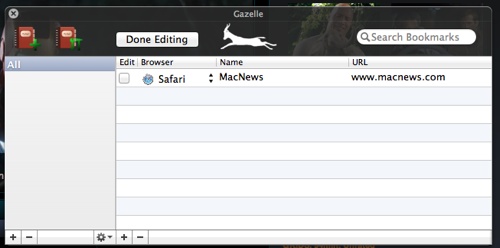The Orchard (http://www.theorchardstores.com/) has launched a small bookmarking utility for Mac OS X (10.6 and higher) in the Mac App Store called Gazelle. If you have more than one browser on your Mac, you’ll probably find it indispensable, especially at just US$4.99.
Gazelle is a simple tool that lets you collect and organize your favorite web sites. Some sites require specific browsers, so trying to keep your browser bookmarks in sync can be problematic, especially if you have multiple browsers such as Safari, Chrome and Firefox. With Gazelle, you just tell the bookmarks where to go (well, in a nice way, of course), instead of having ornery bookmarks bossing you around.
Gazelle lets you manage, open and assign a browser to a specific site. It’s customizable and easy to use (which is good, as there’s no documentation). You click on the edit button and you’re given a dialogue in which you can name your bookmarking action (the description), add an URL (the link), choose a browser (Gazelle automatically finds and lists all the ones on your Mac) and add the database of your actions to a folder.
You can also search bookmarks. With Gazelle open, you can simply click a bookmark/URL and the site will open in the web browser of your choosing.
My one complaint: since Gazelle has no documentation, it’s a bit confusing how to access and use it. Once you open the app, most of its features are accessible by a menu item in the Mac OS X toolbar (on the right). However, when you have Gazelle open, there’s no list of commands at the left-hand top of your screen as happens when you’re working in, say, Pages, Safari, Mail, etc.
However, once you’re figured that out, Gazelle provides an intuitive, smooth method for managing bookmarks across multiple browsers.
Rating: 9 out of 10