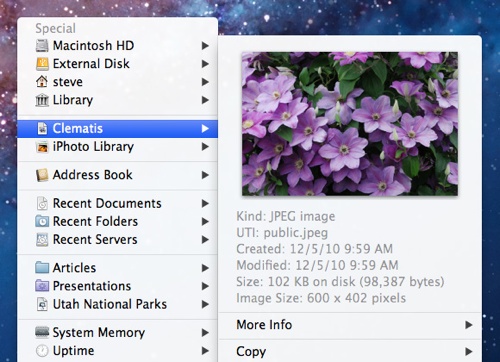MaBaSoft (http://www.mabasoft.net/) has updated Application Wizard — Mac OS X software that provides easy access to your applications, documents, folders, and disks — to version 3.3, improving the previews features and more.
Application Wizard 3.3 is a free update for registered version 3.x users. The cost is US$7 for users who purchased version 2.x and $19 for new users. Family and site licenses are also available. You can purchase Application Wizard at
https://store.kagi.com/?2H_LIVE .
Application Wizard — which requires Mac OS X 10.4 or higher — lets you quickly open, quit, and make applications active, run AppleScripts, and turn single application mode on to reduce screen clutter. You can also browse volumes and favorite folders to quickly open enclosed items, eject and mount disks, check memory usage, and easily access recent documents, Address Book contacts, and your iPhoto or Aperture library. Finally, Application Wizard lets you preview images, music, movies, and documents and view file properties and metadata.
With Application Wizard you can:
° Quickly open favorite applications and groups of applications
° Open recent applications, applications in the Applications folder, and System Preferences panes
° Run AppleScripts
° Quit multiple or all applications at the same time
° Quit background-only applications and the Finder
° Force applications to quit
° Disable window restoration for specific applications (Lion)
° Switch between applications
° Bring specific windows to the front when making applications active
° Show and hide groups of applications
° Mark 32-bit applications and applications opened using Rosetta
° Turn on single application mode
° Eject disks and servers and mount ejected disks
° Browse volumes and favorite folders to quickly open enclosed items
° Easily access recent folders, documents, and servers
° Browse your iPhoto or Aperture library
° Quickly look up your Address Book contacts
° Check system memory usage
° View information about files and open them with specific applications
° Preview images, music, movies, and documents
° Display pictures and PDF files as slideshows
° Easily view the metadata associated with images, songs, movies, and PDF files
° Define keyboard shortcuts to quickly accomplish frequent tasks.
Changes in version 3.3 include:
° Previews feature a new, realistic look and have completely redesigned frames.
° On Mac OS X 10.5 or later, Application Wizard can now preview several new types of files, including Excel and PowerPoint documents, iWork files, and Mail messages.
° On Mac OS X 10.5 or later, previews of Word documents, web archives, and HTML files have been improved.
° On Mac OS X 10.5 or later, Application Wizard now shows full-page previews for text files. You can switch back to actual-size previews by deselecting the “Show full-page previews for text files” checkbox in the Customize Previews dialog.
° Previews now display file title and author. You can hide titles and authors by deselecting the “Show title and author when available” checkbox in the Customize Previews dialog.
° When previewing a PDF file, you can now scroll through its pages by pressing the arrow keys or moving the pointer over the preview and clicking the arrow buttons.
° The Previews panel has been replaced by the Customize Previews dialog so that preview settings are now easier to access. To show the dialog, click the Customize Previews button in the Menus pane.
° The “Other files” slider has been added to the Customize Previews dialog. The new slider lets you to adjust the size of previews of documents other than PDF and text files.
° The maximum preview size has been increased to 600 pixels for all types of files.
° Default preview sizes have been revised and increased on larger displays (24-inch, 27-inch, 30-inch). In addition, the Customize Previews dialog has a Restore Default Sizes button.
° Along with file kind, previews now also display UTIs.
° The Special menu lets you now copy file and folder paths to the Clipboard. You can copy URLs or choose between four different path styles (POSIX, Terminal, HFS, Windows).
° Audio file previews now have a Copy Artwork command so that you can copy iTunes artwork to the Clipboard.
° Image metadata in the More Info submenu has been revised. Several new properties have been added, some properties have been renamed, data display formats have been reviewed, and properties have been reordered for a better reference.
° Image, audio, and video file metadata can now be copied to the Clipboard by choosing Copy Info from the More Info submenu. In addition, audio and video file metadata can now be saved as RTF by choosing Save Info from the More Info submenu.
° Several other minor improvements have been introduced and some minor bugs have been fixed.
° Application Wizard has a new icon.
You can download Application Wizard at http://www.mabasoft.net/products/applicationWizard/