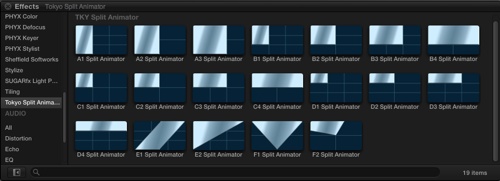By Chris Gannon
Tokyo Split Animator (http://macte.ch/t7I75), an US$49 set of 19 templates designed exclusively for Apple’s Final Cut Pro X, does exactly what it says it will do exactly like it’s supposed to do it.
Tokyo Split animator gives the user the ability to use multiple clips of video simultaneously with no need for key framing. The animator’s preset templates makes split screening editing very simple and offers good looking results.
I consider myself an amateur in creating videos. Plug-ins like The Tokyo Split animator, however, makes me look a lot better than I really am. In just a few moments I’m able to create a professional looking effect that otherwise would have either been extremely time consuming or impossible for me. I also feel comfortable with the templates provided, which allows me to choose one that really enhances the finished product.
While the 19 templates are more than enough — and of a great enough variety to meet most people’s needs — users will be happy to know that there are plenty of customization options. The limit to what Split Animator can do is limited only by your creativity.
Some of the things that I really liked were the ability to easily change the entrance and exit times, as well as the direction from which the clips comes. Video positioning within the clip is also a breeze — the user can either move the video directly from the preview screen or use the pop up menu.
Positioning clips in the movie is simple, as well. The ability to easily tweak the preset templates is also great for those who may want no border on their clips, rounded corners on their clips, or shadows on their clips.
The plug-in performs seamlessly. A lot of times with past video editing software I’ve always had trouble (e.g. lag, freezing, etc.) when moving chunks of video together and layering them. Not so with the Tokyo Split Animator. It works great and without slowing down FCPX or the work that I’m doing.
If you edit using split screen you need to get the Tokyo Split Animator and make your life a lot easier.
Rating: 10 out of 10