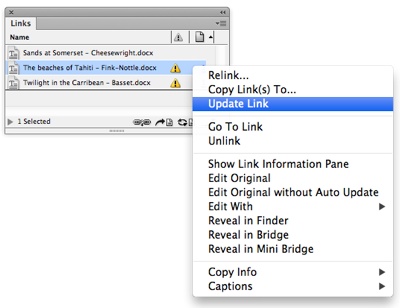Em Software (http://emsoftware.com/) has released WordsFlow 1.0, an US$200 plug-in for Adobe InDesign that automatically merges changes in placed text or spreadsheet files into already-edited InDesign stories on update. It’s compatible with Adobe InDesign CS5/5.5 and CS6 on Mac OS X (10.5.8 and higher) and Windows.
It doesn’t require any special configuration or extra steps to work beyond installing the plug-in. When a Word (or any text) file or spreadsheet is placed, WordsFlow asks InDesign to keep a link to the file (normally controlled by global preferences).
When the placed file is updated (locally or in a shared-file situation), InDesign will notice that the link’s source has changed, and allow update using the usual mechanisms. WordsFlow then kicks in, and, instead of replacing the placed story wholesale, merges the changes in the new file contents with all the existing changes to the current InDesign story.
WordsFlow isn’t a filter itself, but instead works with all text file and spreadsheet file import filters. In particular, WordsFlow works with imported Excel spreadsheet files as well as Word files.