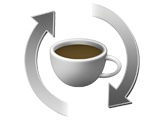Oracle has released Java 7 Update 11 of the Java Runtime Environment (JRE) to address a security vulnerability. You can download it at http://tinyurl.com/5vpclzw .
For Java 7, you’ll need an Intel-based Mac running Mac OS X 10.7.3 (Lion) and above. Installing Java on a Mac is performed on a systemwide basis, for all users, and administrator privileges are required. Java 7 can’t be installed on a per-user basis.
A 64-bit browser (Safari or Firefox, for example) is required to run Java 7 on Mac OS X. 32-bit browsers such as Chrome don’t support Java 7 on the Mac platform. When your Java installation completes, you may need to reload (Command+R) or quit (Command+Q) your browser in order to enable Java in your browser.