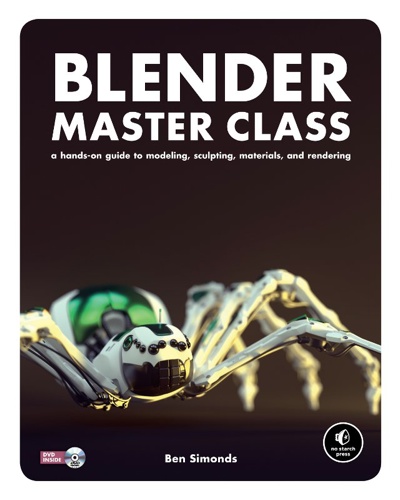By Greg Mills
I get offers to review books and hardware, but try to hold off reviewing books and products that don’t really interest me. I got an email offer from No Starch Press, a company that specializes in software and tech manuals, to review their new book, “Blender Master Class.”
They sent me a slick new book with a DVD containing files that helps artists interested in creating 3D animated computer graphics. The learning curve on 3D graphic software is generally rather steep, so a well written manual is well worth the investment.
In addition to Blender’s rather complicated interface, you really have to learn an entire vocabulary to make sense of 3D animation software. Since 3D rendering software is normally so expensive, the combination of a free open-source program with a helpful manual at the US$50 price point is clearly reasonable. The Blender software program is cross platform, so expect the typical cross platform issues found in most software that work on PCs, Lynx and Macs.
I found www.blenderartists.org, which is a well designed web site that can hook you up to download the most recent version of a Blender and connect you with a community of artists who use that software. The website pretty much assumes you know what Blender is, so I had to go to Wikipedia for a quick description for the uninitiated.
Wikipedia: “Blender is a free and open-source 3D computer graphics software product used for creating animated films, visual effects, interactive 3D applications or video games. Blender’s features include 3D modeling, UV unwrapping, texturing, rigging and skinning, fluid and smoke simulation, particle simulation, soft body simulation, animating, match moving, camera tracking,rendering, video editing and compositing. It also features a built-in game engine.”
When I hear the words 3D modeling, rendering files for printing 3D parts comes to mind for me. It appears Blender is not a 3D printed part development engine, but one wonders how close it is to functioning that way. I didn’t download the software and check to see if there is a suitable export format for printing parts. Anyone who knows ought to drop me an email at gregmills@mac.com .
The book is well written and would help someone learn the ropes on using Blender. Those of us who develop games, do 3D animation projects and iOS apps will likely find Blender and this Manual helpful.
Go to www.nostarch.com for more information.