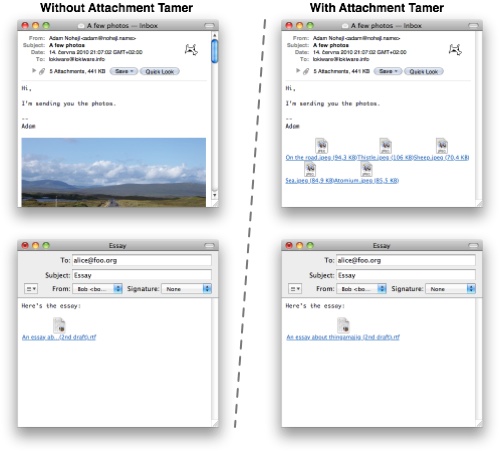Attachment Tamer from Lokiware lets you take control of those pesky email attachments in Apple’s Mail app on Mac OS X. It allows you to set up how attachments are displayed and sent.
Attachment Tamer can:
° Display (and print) images, PDFs, audio and video as icons with an optional file size limit and exceptions;
° Send messages compatible with Microsoft Outlook, Exchange and other software, preventing the superfluous “ATT0001” attachments;
° Send images as regular attachments, making it easier for the recipient to manipulate the image files;
° Send images embedded in HTML layout and safely mix embedded images with other attachments;
° Display full attachment names regardless of length instead of truncated names;
prevent unwanted image resizing or set a default size for automatic image resizing.
Attachment Tamer is easy to use. After a one-click installation, Attachment Tamer’s settings show up as a new preference pane in Mail’s preferences.
A demo is available for download. Registration is US$14.99 for a single-user license and $149 for a site-license. Education and non-profit discounts are available. For more info go to http://lokiware.info/Attachment-Tamer .
Attachment Tamer requires Mac OS X 10.6 or higher. The latest version (3.1.10) fixes some bug issues, including one in which Mail plug-ins weren’t enabled during installation.