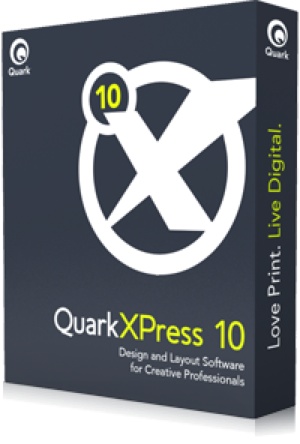QuarkXPress 10, the new version of Quark’s graphic design and page layout software, boasts a new Xenon Graphics Engine, Retina display support, a modern architecture, and over 50 feature enhancements that streamline the design process and improve the design experience. It also continues support for ePub and out-of-the-box HTML5 authoring tools for App Studio, the cloud-based HTML5 solution for creating tablet and smartphone experiences.
QuarkXPress 10 is the first version of QuarkXPress to run as a native Cocoa app. (Cocoa is the application environment for Mac OS X). Being a Cocoa app brings a number of benefits to QuarkXPress 10, including the ability to leverage the latest OS X features, maximize performance, and rapidly support new OS X releases.
The new Xenon Graphics Engine renders rich PDFs, Photoshop and TIFF images, and uses its Adaptive Resolution feature to deliver designers the best onscreen resolution with maximum performance. QuarkXPress 10 also takes full advantage of the latest processor technology.
The software has been overhauled on the outside too with a modern new look and more. You can dock palettes to screen edges, turn on hiding, drag and drop palettes, snap to windows, and more. New shortcut keys enable faster access and the enhanced Palette Sets feature makes it easier to remember favorite configuration.
QuarkXPress also supports a full screen experience. You can expand the design environment to fill the entire screen with one click. When working across more than one screen, palettes can use one screen and the layout another. Set docked palette groups and auto hide for maximum real estate.
QuarkXPress 10’s Page Navigator lets you easily scan through the page thumbnails and go directly to a chosen page faster with new navigation elements and command keys. The measurements palette is now the single most important destination in QuarkXPress. It now completely replaces the functionality of the Modify Dialog including the previous shortcut keys, enabling continued access to a layout with the option to modify more than 100 layout settings while still interacting with the page.
Every element of QuarkXPress 10 has been optimized to take full advantage of high-resolution Retina displays found on the new Mac Book Pro. QuarkXPress 10’s QR Code Creator lets you generate, style, and color vector Quick Response (QR) codes directly within QuarkXPress with support for text QR codes such as URLs and SMS as well as vCards. What’s more, now every edition of QuarkXPress 10 supports East Asian typography, not just editions sold in East Asia. This includes features such as vertical story text, phonetic text reading (rubi) font sets, character grids, and more. QuarkXPress 10 will ship in mid-to-late August. From now until the official ship date, Quark is offering all QuarkXPress 9 users a 20% discount on pre-orders of QuarkXPress 10. Visit the Quark Store (http://shop.quark.com/am/) to pre-order QuarkXPress 10 for the discounted price.