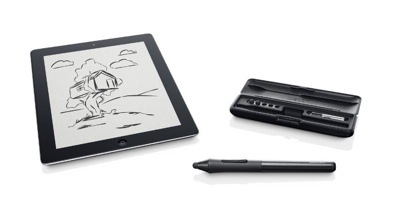Wacom’s Intuos Creative Stylus is a pressure-sensitive digital pen for sketching, drawing and painting on an iPad. It offers a realistic pen-on-paper feel. With its ergonomic design, you can rest your palm naturally on the the Apple talblet when using compatible apps.
The Intuos Creative Stylus boasts pressure sensitivity of 2048 pressure levels. This means that it can reproduce the feel and artistic control of traditional brushes and markers, which makes it suitable for sketching, illustrating and image editing. It’s also highly responsive, even reacting to light strokes, while rejecting unintentional touches when used with compatible apps. Additionally, artists can save time with the convenient shortcut buttons.
For example, it allows an ad agency creative to do a quick concept drawing on the train, or the art student to sketch out an idea before class. As iPads are used more and more for developing ideas and experimenting with concepts, the new stylus fills a gap in the marketplace.
One of the many compatible iPad apps is Wacom’s own digital notebook app, Bamboo Paper. The new version available now has been optimized for the Creative Stylus and offers great new tools that allow being even more expressive and getting more out of one’s creativity.
The Intuos Creative Stylus connects with iPads via Bluetooth 4.0 (it’s designed for the iPad 3, 4 and mini and apps such as Autodesk SketchBook Pro for iPad, ArtRage (by Ambient Design), Bamboo Paper, ProCreate (by Savage Interactive) and Psykopaint.
The Intuos Creative Stylus is designed with a brushed aluminum housing in two color versions: black and blue/black. It will be available for US$99 at the beginning of October at Best Buy. It comes with a case that holds the stylus, spare battery and two replacement nibs. For more info go to www.wacom.com .