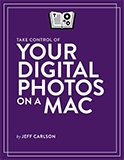Let’s face it: most of us are drowning in a sea of digital photos? While iPhoto might have the necessary capabilities to organize them, we have years of photos that may as well be stuffed in a shoebox on a top shelf in a locked closet. The latest ebook from TidBITS, Jeff Carlson’s “Take Control of Your Digital Photos on a Mac,” was written to deal with the photo overflow issue.
The ebook helps Mac users build and maintain a digital photo workflow that makes it easy to import, tag, rate, and store photos so they can be found quickly and easily later. In this 135-page, US$15 publication, Carlson combines his technical and organizational savvy with an appreciation of the realities of shooting picture after picture in pursuit of great images.
You’ll start with learning to shoot smarter, by ensuring that your camera is doing all it can to help with organization. The next step is to choose the right photo-management app for your needs. Carlson explains the key features you should be looking for and how they’re implemented in the four most popular Mac apps: iPhoto and Aperture from Apple, and Lightroom and Photoshop Elements from Adobe. (If you’re not using the right app now, don’t worry, since the last chapter walks you through migrating from iPhoto to Aperture or Lightroom, or from Aperture to Lightroom.)
After that, it’s on to learning what to do when importing photos to reduce the amount of work later on, how to rate your photos quickly and cull the bad ones, and what you should do in terms of assigning additional metadata. What metadata, you ask? Keywords are, well, key, but it’s also important to fix any incorrect dates and apply geotags to keep track of where your photos were taken. All that work comes into sharp focus next, as you build smart albums that automatically collect the desired photos based on the ratings, keywords, dates, geotags, and other metadata that now accompany each photo.
Last, Carlson turns his attention to helping you protect your irreplaceable photographic memories. An old printed photo is often precious because it’s the only copy that exists, a problem that’s not shared by digital photos that can be copied, uploaded to online services, or reprinted multiple times. But bits are fragile too – a drive failure could wipe out all your photos in an instant. Backups are thus essential, and while you should first direct your efforts to a rock-solid backup strategy for all your data, Jeff also explains how to make specific backups of your photos, regardless of which photo-management application you’re using.
Looking further into the future, how will you view your photos in 5, 15, or even 50 years? Carlson offers a simple, sensible approach for making sure that your photos move forward through time with you. For more info go to http://tid.bl.it/tco-digital-photos .