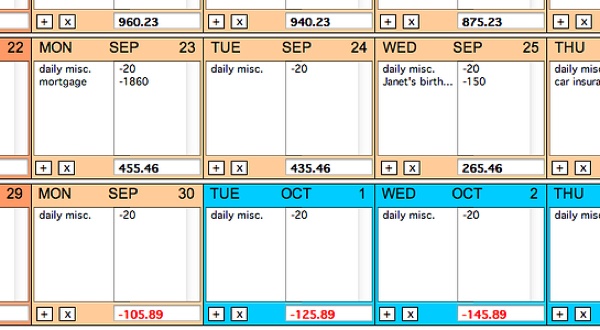Alegre Software has released Budgeteer for the Mac OS X. The app combines the functions of a spreadsheet and a calendar.
Budgeteer will display a day-to-day running balance of an account up to a year into the future. This allows the user to identify cash flow issues down the road and make necessary adjustments to their finances well before any problem occurs.
With Budgeteer you can enter income and expense items either as a one-off item or with any common interval (daily, weekly, bi-weekly, 4-weekly, or monthly). The software will automatically enter the item into all the appropriate future dates in its calendar.
You can set recurring items to skip weekends and/or bank holidays, similar to what a bank would do when crediting or debiting your account. U.S. and Canadian bank holidays are built into Budgeteer, but any holiday set can be entered by the user for any other country or jurisdiction.
Budgeteer automatically extends its internal database and continues to insert recurring items previously entered in order to always maintain a one-year financial projection capability. Because it may not be practical to keep Budgeteer completely up to date on an on-going basis with all your debit and credit entries, a useful feature is built in to allow starting afresh from the current day forward. You ocan simply select “Reset Running Balance,” enter your bank balance for the current day (or the previous day if you want to keep the current day’s entries intact), and begin entering items from that day forward.
Budgeteer lets you export entered data into a comma-delimited text file to import it into a spreadsheet for further manipulation. You can print the calendar as it appears on screen, in letter size landscape format, in black and white or color, from one month back to one year into the future. Daily running balances can be set to display in red when they dip below a pre-determined level of your choosing, for visual emphasis.
Budgeteer requires Mac OS X 10.4 or higher. It’s available as a fully functioning free demo that can be downloaded from Alegre Software online (http://tinyurl.com/mfc2pnl). After the 30 day period, data entry will be disabled until payment is made and the registration code entered. Registration is US$12.95.