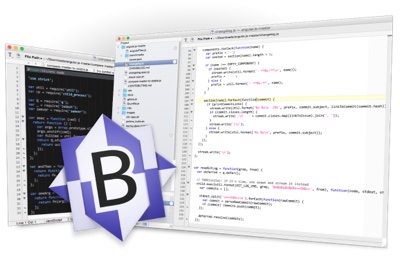Bare Bones Software’s BBEdit 11.0, an upgrade to its professional strength HTML and text editor, builds on a modernized foundation with newly overhauled systems for Find Differences, Clippings, and syntax coloring. Plus, it adds dozens of enhancements and new features.
In total, BBEdit 11 includes more than 200 additions and refinements to this award-winning HTML and text editor. For example, the new Find Differences workflow provides a more efficient single-window presentation of results for both file and folder comparisons. A new sidebar for folder comparisons identifies mismatched files and makes easy the process of copying files to bring two differing folders into harmony.
BBEdit’s Clippings system is now more flexible thanks to a reimagining of how clippings are managed and employed. An updated Clippings palette makes it easier to locate and apply specific clippings as needed.
The internal syntax coloring mechanics have been overhauled, and now allow much greater flexibility in color choices for language support. Many factory-supported languages now sport additional color options, and BBEdit 11 also includes several tastefully constructed built-in color schemes.
This new version of BBEdit provides a number of new built-in commands and editing gestures to enhance everyday productivity. A new “Highlight instances of selected text” feature aids navigation; new commands are provided to support editing of of tabular text, as well as easier manipulation of entire lines of text.
Several extensions to BBEdit’s legendary search-and-replace system bring additional convenience and ease of use, including a new Extract command to directly gather matched text for immediate reuse.
For customers ready to take the step up from TextWrangler, BBEdit 11 will automatically import user preferences from an existing TextWrangler installation. For more information on BBEdit, or to download a fully functional demo version, go to http://www.barebones.com/products/bbedit/ .