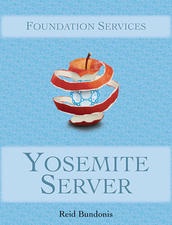Carbon Technologies’ “Yosemite Server – Foundation Services,” (http://tinyurl.com/lddczfu) written by Reid Bundonis and available exclusively in the iBooks format in the Apple iBooks Store for US$12.99, focuses on the core foundation services required for the successful deployment of OS X Server in companies of all sizes.
This is the first book in the Yosemite Server Series focussing on making Yosemite Server the best it can be. Readers are walked through the steps of planning, installing, and configuring the foundation services of Yosemite Server, whether as a standalone server in an all Apple environment or a server integrated into a larger Windows network. All examples are focussed on planning for growth and the expanded use of the server’s services.
Chapters include: Installation and Upgrading, DNS, DHCP, Directory Services – Including Active Directory integration, RADIUS, and Caching Server. These foundation services are the cornerstones of all networks.
Examples are based on over a decade of experience deploying OS X Server in businesses and schools of all sizes. Readers are able to follow detailed real world deployment examples that can easily be replicated on their own networks. The book presents topics in a sequential method to ensure even the most novice administrator can successfully deploy and maintain Yosemite Server.
Additional topics include how to configure Link Aggregation and VLANs, purchase and install SSL Certificates, increase log file retention duration, properly implement RAID, and much much more! The book is filled with insights and guidance to ensure the proper setup of OS X Server and your network environment.
In addition, “Yosemite Server – Foundation Services” fully embraces the benefits of digital publishing. The book will evolve as Yosemite matures. A new version of the book will be released with corrections, additions, and enhancements each time Apple updates Yosemite or Server.app.