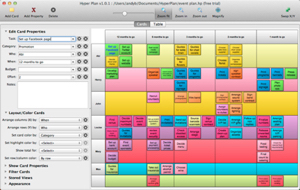Oryx Digital’s Hyper Plan is a planning solution for Mac OS X and Windows. It allows anyone to create cards with user-defined properties, such as status, priority, assigned to and budget.
The cards can then be arranged and colored according to these properties. Users can arrange cards in rows by priority, or even colored by who they have been assigned to. Hyper Plan can also arrange cards in a timeline and total numerical properties by row and column.
Hyper Plan allows you to create cards with properties such as status, priority, assigned to and budget. The cards can then be arranged and colored according to these properties. For example, you could arrange cards into columns to do, doing, done and waiting with rows for each member of staff, and colored according to priority.
Or you could arrange them in rows by priority, colored by who they have been assigned to. You can switch between views with a mouse click. Hyper Plan can also arrange cards in a timeline and total numerical properties by row and column.
Many people plan projects by placing sticky notes on a wall. This is fine for quick brain storming sessions, but isn’t very effective for managing ongoing projects. Hyper Plan offers a visual planning tool with the flexibility of sticking colored notes to a wall, but without the physical limitations. It’s suitable for new approaches to planning, such as Kanban planning, pioneered by Toyota, and agile planning, which is becoming increasingly popular in software development.
Hyper Plan costs US$40 per user and is available at http://www.hyperplan.com. A demo is also available for download.