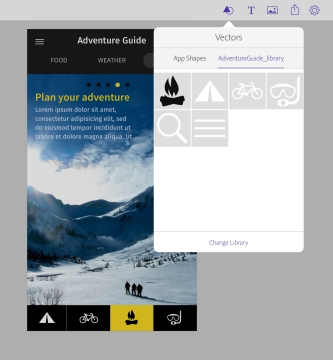Adobe has released Adobe Comp CC, a free iPad app that enables the rapid creation of layout concepts for mobile, Web and print projects. It’s available at the Apple App Store.
With Comp CC, designers can start layout-design projects on an Apple tablet, creating concepts that incorporate previously created assets and then move to the desktop where essential Adobe Creative Cloud tools, including Photoshop CC, Illustrator CC and InDesign CC, can be used to create production-quality work.
Comp CC extends the mobile and desktop workflows enabled by Creative Profile and Creative Cloud Libraries. Creative Cloud Libraries consist of design assets — such as images, colors, text styles, brushes and more — that members have created with Creative Cloud tools. And a member’s Creative Profile surfaces their libraries, as they move from app-to-app and desktop-to-device, in the right context — enabling members to effortlessly work across devices and apps.
Thanks to their Creative Profile and associated Creative Cloud Libraries, Comp CC lets designers quickly combine the Typekit fonts, relevant images, color swatches and shapes they need to jump-start layout-design projects on iPad and later continue their work in CC desktop tools.
First previewed as a sneak at Adobe MAX, the Creativity Conference, in October 2014 under the name “Project LayUp,” Comp CC is a composition app built on the Adobe Creative SDK, allowing designers to use simple iPad gestures to produce high-fidelity layouts. Comp CC joins Adobe’s family of connected Creative Cloud mobile apps, including Illustrator Draw, Illustrator Line, Photoshop Sketch, Adobe Shape CC and Adobe Color CC.