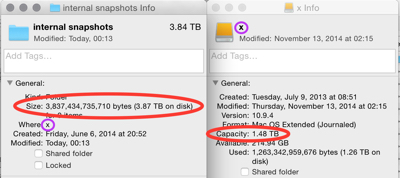MacDaddy’s (http://macdaddy.io) Mac Backup Guru, a backup app for Mac OS X, has been revved to version 5.0, sporting an improved interface, faster and more stable cloning ability, more intuitive scheduling, improved incremental snapshots, and better performing background synchronization.
Mac Backup Guru offers direct drive cloning, synchronization, and incremental snapshots of data. Users can backup small amounts of files and data, or entire drives full of data.
The Direct Cloning function creates an exact duplicate of a folder or disk and makes a direct copy of anything a user tells it to copy. Mac Backup Guru can make an exact copy of anything marked for backup, whether it’s terabytes of data, or the complex folder hierarchy of the System folder.
Synchronization is the answer if a user already has a partial backup of their data and wants to make sure that all of the folders and files that are different between the source and destination are included in the backup. Synchronization performs this by only copying the files that have changed. If it finds any files on the destination disk that are no longer on the source disk, it moves them to the trash. The result is a clone of the source directory,
If a user were to make a complete backup of a 500GB hard drive each time, it would require a multiple terabyte capacity backup drive to hold even just a few backups. Incremental Snapshots allow users to store multiple backups of their drive by storing only fresh copies of the files that have been changed since the previous backup, and the rest are hard links to the previous backup.
This allows multiple backups using only a fraction of the space needed for a full backup each time, while appearing as a full backup. If you browse through an incremental snapshot in the Finder it looks just like a full disk duplicate. If you were to do a “Get Info” on 10 of them they’ll tell you they’re using 10TB of space – for a 1TB drive. That’s what makes Incremental Snapshots useful. Users can have multiple “full” backups of their drives, yet use only a fraction of the actual space on their backup drive.
In OS X Yosemite or higher, Mac Backup Guru offers its own improved version of Copy & Paste in the Finder’s contextual menu. This allows users to copy an entire bootable volume and then paste it to another HFS+ volume, creating a bootable volume. All metadata and permissions are kept fully intact, and the Copy & Paste functions are also resumable.
Mac Backup Guru will run in the background, making bootable backups of the Mac file system, while users work on other things. The app can even run scheduled backups so there’s no need to worry about remembering to backup any new work. A backup can be scheduled for any time of day, and Mac Backup Guru will run a backup of the selected data at the scheduled time. If the app isn’t running at the scheduled backup time, Mac Backup Guru will start up in the background and begin the backup.
Making bootable backups with Mac Backup Guru is easy. Simply select a volume to backup, and then select the destination volume. The app will make a bootable copy of that volume. Anyone can boot their Mac from an external backup by simply holding down the Option key while their Mac boots up. Users can then select the external drive, and boot their Mac from it.
Mac Backup Guru is intelligent. If the backup drive isn’t attached to the Mac when it’s time for a scheduled backup, no problem. Backup Guru will automatically run the next time that drive is attached. Backup Guru will also notify you if there is a pending backup when it opens. Restoring is even easier; simply select the backup to restore from, and then select the drive to restore to. Mac Backup Guru does the rest of the work, restoring all of the data to the destination drive.
Mac Backup Guru 5.0 requires Mac OS X 10.9 or later and costs US$39. It’s available directly from the MacDaddy website. A free trial download is also available.