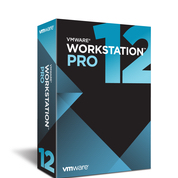VMware (www.vmware.com) has updated WorkStation and Workstation Pro to version 12. On the most basic level, Workstation is to a PC what Fusion is to a Mac (see our separate article on the upgrade of VMware Fusion 8 being released).
If you’re a former Workstation user, you should note some naming changes. The former Workstation is now dubbed Workstation Pro. The app formerly known as Player Pro now goes by the moniker of Workstation Player. The change was done to reduce confusion.
Workstation Pro is akin to what VMware is doing with Fusion Pro. It’s really more about developing and testing virtual machines with different versions of Windows or Linux on one platform. Workstation Player is for less technical users than those of Workstation Pro, including IT administrators, teachers and trainers.
The target audience for Workstation Pro is software engineers/developers; quality assurance teams, IT administrators, technical sales teams, and teachers/trainers. Version 12 adds support for Windows 10. It supports up to 16 virtual CPUs, up to 64GB of RAM, up to 8TB disks, and up to 2GB of video per virtual machine.
Workstation Pro 12’s enhanced graphics engine supports DirectX 10, OpenGL 3.3 and scores well when tested on Futuremark 3DMARK. It’s also ready for the latest hardware, including 4K UHD displays. All this adds up to 3x faster suspend/resume encrypted VMs and 15% faster 3D benchmarks, according to the folks at VMware. Other new features include:
° Auto suspend virtual machines upon host shutdown;
° Support virtual monitors with different dpi settings;
° Tear-away tabs;
° Improved vCloud Air integration (Workstation Pro on Windows only);
° Support for IPv6 NAT network;
° Addition of NAT network configuration in Virtual Network Editor on Linux hosts;
° Echo cancellation for voice and video call with Microsoft Lync and Skype;
° Addition of USB 3.0 support to Windows 7 virtual machines;
° Improved standard installer (it works better with deployment tools);
° Respect left-handing mouse setting on Windows hot.
Workstation Pro 12 and Workstation Player 12 you run Windows 10, Windows 7 or Windows XP in a VM. They also have support for many Linux distributions.
However, Workstation 12 Pro has these features that Player 12 doesn’t:
° The ability to create restricted and expiring VMs;
° Snapshots with AutoProtect;
° A virtual network editor;
° The ability to run as a server;
° The ability to connect to vSphere and vCloud Air;
° The ability to create linked clones;
° Customizable UI views with tabs, library, thumbnails and Aero Peek.
For new users Workstation 12 Pro costs US$249.99 (it comes with $600 of vCloud Air credit to use for up to six months) and Workstation Player costs $149.99. Users of Player 6 Plus and Player Pro 7 can upgrade to Workstation Player 12 for $79.99. Users of Workstation Player 12, Workstation 10 and Workstation 11 can upgrade to Workstation Pro 12 for $149.99.
VMware has also upgraded Horizon FLEX to version 12. It’s a policy-based, containerized desktop solution that allows IT administrators to create, secure, and manage local desktops to meet the needs of workers with their own computers, road warriors, and Mac users in the enterprise. End users work within a restricted virtual machine on their endpoints and can be either connected or disconnected from the enterprise network.
Horizon FLEX is a combination of existing VMware products, with additional beneficial features. It relies on Fusion Pro for the Mac and Workstation Player for the PC. It’s basically a virtual machine manager.
You can upgrade from Fusion Pro 8 and Workstation Player 12 to Horizon FLEX 12 for $100. You can upgrade from Fusion Pro 7, Player Pro 7, Fusion 6 Pro and Player 6 Plus to Horizon Flex 12 for $180. (You get $600 of vCloud Air credit to use for up to six months.)