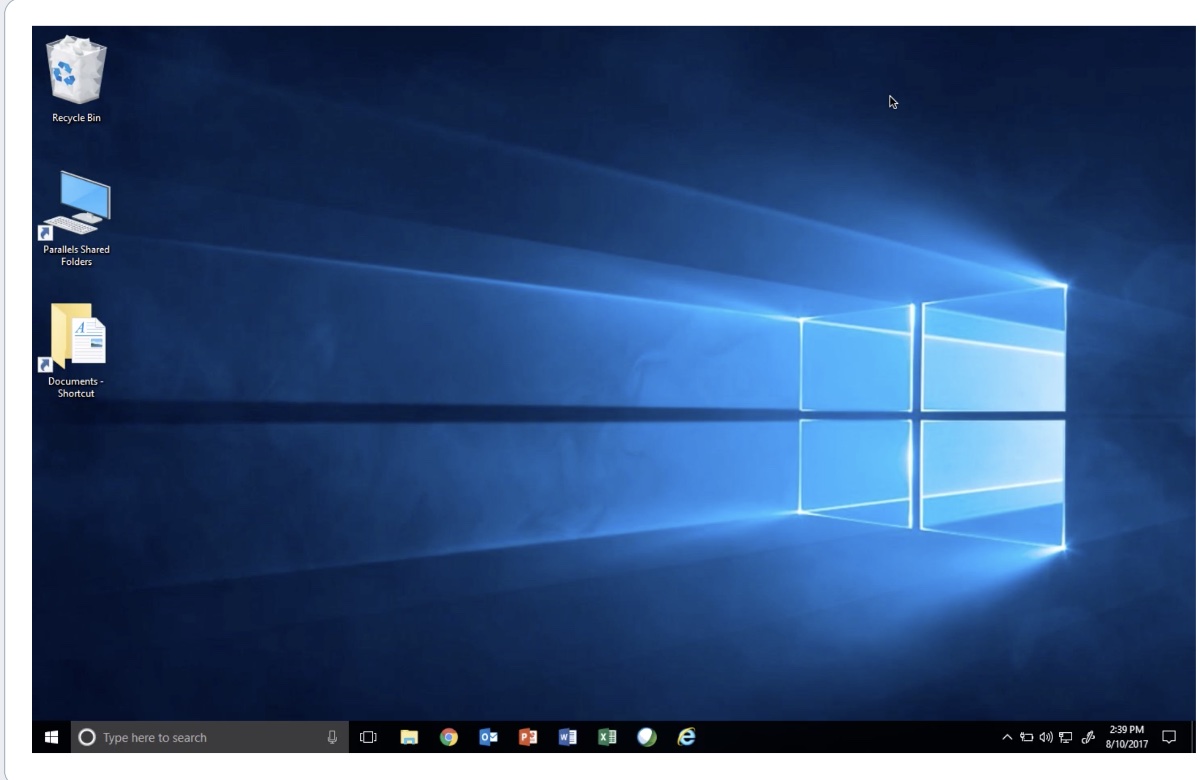macOS Mojave is fully supported by Parallels Desktop 14 for Mac, which also brings other new features to running Windows applications on a Mac.
Parallels Desktop 14 supports Mojave’s Continuity Camera feature. You can capture photos or scan documents from iOS devices directly into Windows apps in just a click or two. Parallels Desktop 14 conforms to Dark Mode in macOS Mojave and support Quick Look in-place editing support for Windows files.
Parallels Desktop 14 for Mac has been “notarized” by Apple. Now, when users on macOS Mojave first open Parallels Desktop 14, they will see a more streamlined Gatekeeper dialog and can have confidence that the app doesn’t contain known malware. Notarized apps are signed with a Developer ID certificate and include a ticket from Apple.
There’s a Mojave-like screen shot support for virtual machines. Screenshots can be made from View menu and feature a thumbnail that appears in the corner of your screen. This thumbnail can be dragged as a file or clicked to be edited or shared via enhanced Quick Look.
Parallels Desktop 14 is also a solution for Boot Camp not being supported by macOS Mojave on the late 2012 iMac with 3TB disk (https://support.apple.com/en-us/HT209057). The emulation software purportedly imports everything you need from Boot Camp (https://www.parallels.com/products/desktop/import-bootcamp), so you can continue to use your Windows apps and files in Parallels Desktop 14 on macOS Mojave without having to reboot your Mac. You can also select Coherence mode to make Windows disappear, so you can use Windows apps in the macOS Mojave environment with Mac gestures – as well as pin them to your Mac Dock, Launchpad or desktop so your Windows apps are available at your fingertips.
Parallels Desktop 14 for Mac includes both Parallels Toolbox and Parallels Access (stand-alone software for Mac, PC, Mac, iOS and Android devices). that simplifies your computing life – and which do NOT require Parallels Desktop and are available separately for both PC or Mac users). You can find details and pricing options here (https://www.parallels.com/products/desktop/).