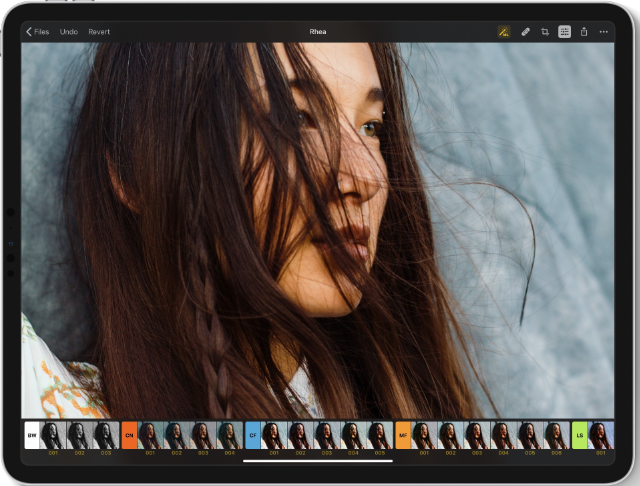The Pixelmator Team has launched the AI-powered Pixelmator Photo (https://www.pixelmator.com/photo/), a $4.99 app that gives photographers all the tools they need to edit photos on iPad. It sports a collection of nondestructive, desktop-class color adjustments, AI that enhances photographs like a pro photographer, full RAW support, a magical Repair tool to remove unwanted objects from photos, a set of gorgeous presets inspired by analog photographic films, and more.
With an extensive collection of powerful, nondestructive color adjustments, Pixelmator Photo brings a desktop photo editing experience to iPad. It includes foundational tools like Brightness, Exposure, and Shadows & Highlights, time-tested photo editing classics, such as Levels and Curves, as well adjustments for adding film-style grain, selectively adjusting colors, correcting white balance, and many others. What’s more, the Repair and Crop tools let photographers perfect all the details that go into great-looking shots, like removing blemishes or unwanted objects, as well as adjusting the composition of photos, their perspective, and more.
Pixelmator Photo takes full advantage of breakthrough artificial intelligence, using machine learning to power automatic image enhancement and automatic cropping. The ML Enhance feature automatically improves photos like a pro photographer. Using a Core ML-powered algorithm trained on 20 million professional photos, it intelligently enhances exposure, white balance, and every individual color range of an image. ML Crop, also powered by Core ML, crops photos to make them more striking and compositionally eye-catching. Photographers can use ML Crop freely or they can choose the best crop for their selected image proportions by using ML Crop together with aspect ratio presets.
The Repair tool, enhanced by machine learning, lets users easily remove blemishes, imperfections, and even entire objects from photos. The Repair tool recreates complex backgrounds with ease, so even if you didn’t quite get the perfect shot the first time around, you can use image editing magic to make sure the final photo looks its best.
With a wide range of color adjustments presets inspired by analog photographic films, Pixelmator Photo lets users apply a specific style or look to a photo with just a tap. Included with the app are collections based on classic photographic films, modern films, as well as presets designed for landscape, urban, and night photography. Adjustment presets in Pixelmator Photo have also been developed to work seamlessly with ML Enhance. When a photo has already been automatically enhanced, the stylistic changes are applied alongside the most important automatic adjustments. This ensures consistently beautiful presets on every photo.