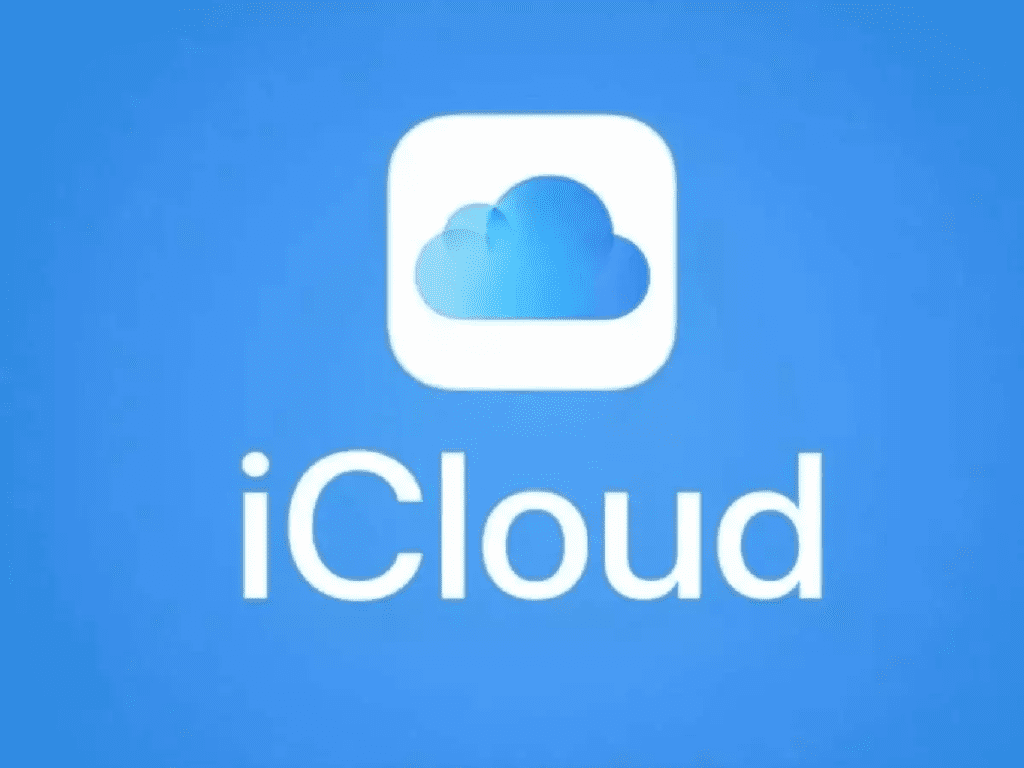The next version of macOS will almost certainly be previewed at next week’s (virtual) Apple Worldwide Developer Conference. Here’s my wish list for the next version (Monterey? Mammoth?).
My big wish: iCloud backups
One of the things that’s extremely convenient in the Apple ecosystem is the ability to back up your iPhone and iPad files to iCloud. This makes moving your data to a new smartphone or tablet very easy. Now it’s time for iCloud back-up for the Mac. Why hasn’t Apple hasn’t already done this? It’s a no-brainer. This feature could add a little more profit to their ever-growing list of Apple Services.
Currently, my Mac back-up strategy is using Time Machine for local files and iCloud for offsite back-ups of Documents, Desktop, and Photos. However, as 9to5Mac has noted: “This strategy doesn’t seem like the best fit for customers in 2019, though. Restoring from a Time Machine backup is fast, but it also relies on a single drive. What if that drive fails or is stolen? Restoring from iCloud means that you still have to reinstall all of your applications manually and set up all of your preferences again.”
I want an iCloud option similar ago that for my iPhone and iPad. Apple offers iCloud storage in different tiers/pricing. I’m willing to pay for the online storage for all my Mac files. This would offer double back-up protection: Time Machine and full back-up in iCloud. (Bradley Chambers offers some good ideas on how this would work in the previously mentioned 9to5Mac article.)
If you want to make sure that your files are ultra-protected, off-site backup is necessary. Currently, iCloud storage isn’t sufficient to back up an entire Mac (at least not mine). However, as I said, I’d be willing to pay for more iCloud storage as it would be worth the peace of mind it would provide.
(Speaking of iCloud, why is its free tier stuck at 5GB, after all these years? That’s nuts.)
Shortcuts on the Mac
Shortcuts is a free app for iOS and iPadOS devices that runs complicated tasks. It’s a great app, so why isn’t there a Mac version?
Shortcuts can be downloaded or you can create your own. Each function the app supports is an action that performs a specific task. And multiple actions can be combined into one task. You can start from hundreds of examples in the Gallery or drag and drop to create your own.
What’s more, Shortcuts includes over 300 built-in actions. It works with such apps as Contacts, Calendar, Maps, Music, Photos, Camera, Reminders, Safari, and Health. It also works any app that supports Siri Shortcuts.
Shortcuts opens up lots of possibilities to automate things you do regularly on your iPhone and iPad. Mac users need it, too. After all, Apple has apparently lost interest in its AppleScript and Automator scripting solutions. (In November 2016 Sal Soghoian’s position as product manager of Automation Technologies at Apple was terminated. He had been at the company for 20 years).
Miscellaneous items
Finally, here are a list of quick things I want to see in macOS 12:
° The Wallet, Health, and Fitness+ apps coming to the Mac.
° More customization options in the Control Center.
° I want to be able to unlock my Mac with an iPhone as I can with my Apple Watch.
° Let’s see return of the Delete icon in Messages.
By the way, the macOS Monterey mock-up is courtesy of iThinkDiff.
Article provided with permission from AppleWorld.Today