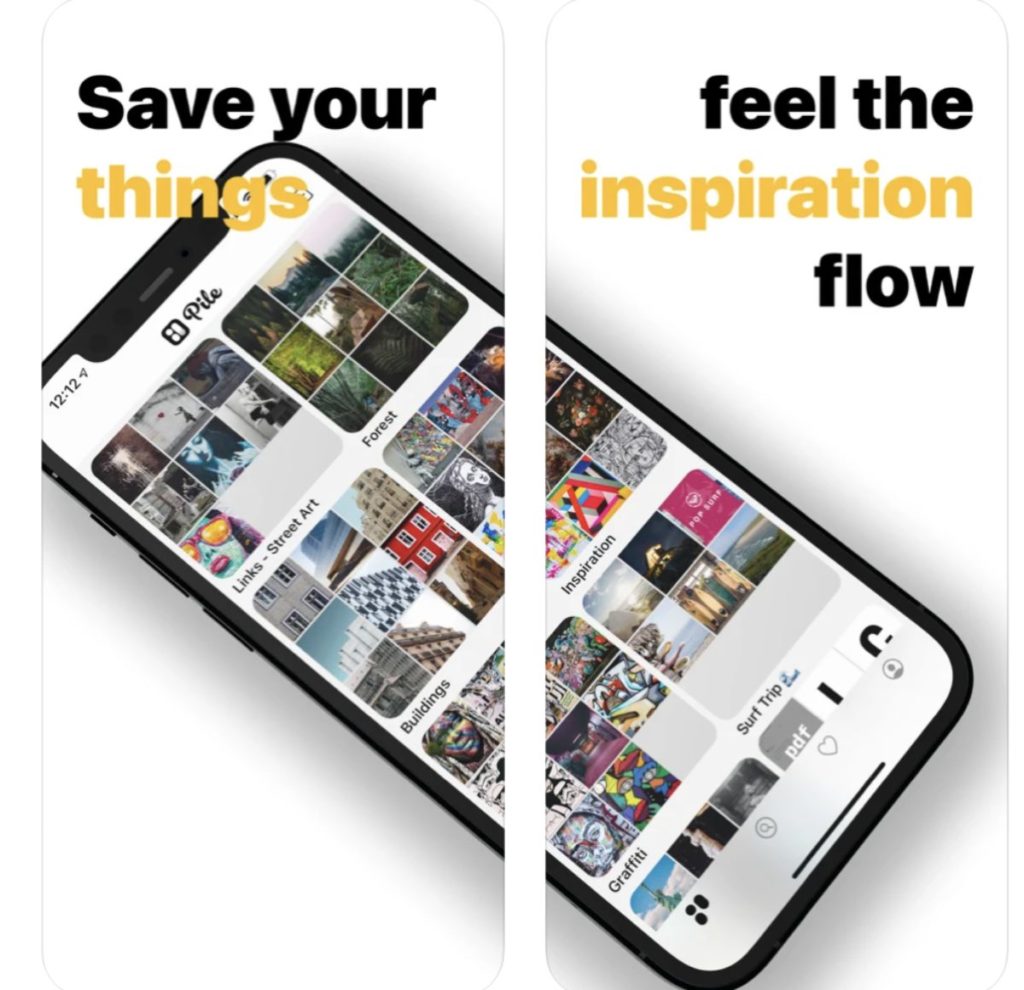On a regular basis, Apple World Today posts a list of notable new apps or app updates that have been released. They may not necessarily be new, but they’re popular and deserve mention. Here are today’s picks.
iOS/iPadOS
Aram Miquel has announced Pile – Bookmarks Reimagined 1.0.3, a content organization app. It provides a way for users to save and organize any kind of content.
Users can save and organize notes, links, files, documents, photos, and more using folders, allowing them to create curated lists. Pile users can collaborate with each other by sharing folders and notes.
The app requires iOS or iPadOS 14.1 or later. It’s free and available at the Apple App Store.
Shaderific for Metal is now available on the App Store now. It’s an educational app for the iPad designed to help computer science students and experienced developers get started with shader development using Apple’s Metal API (application programming interface).
The app makes it possible to write, compile and test shader programs directly on an iPad without the need for a laptop or desktop computer. The main features include a code editor with support for syntax highlighting, code completion and keyboard shortcuts.
Shaderific requires iPadOS 14.5 or later. It costs US$19.99 and is available at the App Store.
macOS
Zevrix Solutions has released BatchOutput DOC 2.5.20, a compatibility update to company’s output automation solution for Microsoft Word.
BatchOutput automates printing and exporting to PDF from Word. The app offers batch printing, variable file names, PDF security, single page export, and more. Version 2.5.20 adds native support for Apple’s M1 processor.
BatchOutput DOC can be purchased for $19.95 from the Zevrix Solutions website , as well as from authorized resellers and the Mac App Store. A demo is available for download. The update is free for users of version 2 and $10 to upgrade from version 1. BatchOutput DOC requires macOS 10.9-11.x and Microsoft Word 2011-2020.
Article provided with permission from AppleWorld.Today