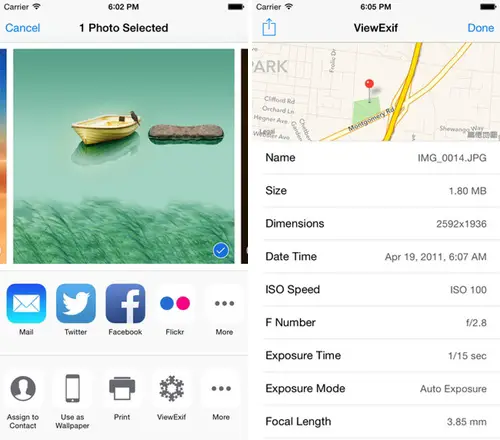ViewExif from Steven Zhang is a useful utility for iPhone photographers of any level. Though it installs as a standalone app, ViewExif is an iOS extension that allows you to view the Exif information of the photos on your iPhone. This Exif information is stored with each photo and contains a range of photo and camera settings including ISO speed, exposure time, aperture, location information, camera make and model, lens make and model and more.
Because it is an extension, ViewExif adds its functionality to the iOS Photos app and other third-party apps such as Dropbox, Google Drive and FileExplorer. Once you enable ViewExif in an app, you can use the extension to view the details of the photo in just a few taps. Just open the image, tap the share button and then tap “ViewExif” to view all the Exif data. The app extension supports common image formats such as JPG, PNG, TIFF as well as Raw formats (CR2, NEF).
One other handy feature of ViewExif is the option to remove Exif data from photos when sharing from the extension. Though many online services such as Facebook already remove Exif information, these Exif details remain attached to a photo that is sent via email. The recipient of the email then can view these details and glean location information and other details about the photo. Sharing this information may be fine if the photo is headed to Grandma’s inbox, but you may not want these details sent to someone you know only casually.
Removing this Exif data is easy. When you are viewing the Exif data using the extension, you will notice a sharing button in the upper left corner. Just tap this button and select “Share without Exif” to share the photo without the attached photo details. You also have the option to “”Share with Exif” if you prefer to keep these details intact.
ViewExif is a handy utility for photographers of all levels, allowing them to easily see the camera and image information for each photo on their iPhone or iPad. And it’s only 99 cents.
Article provided with permission from AppleWorld.Today