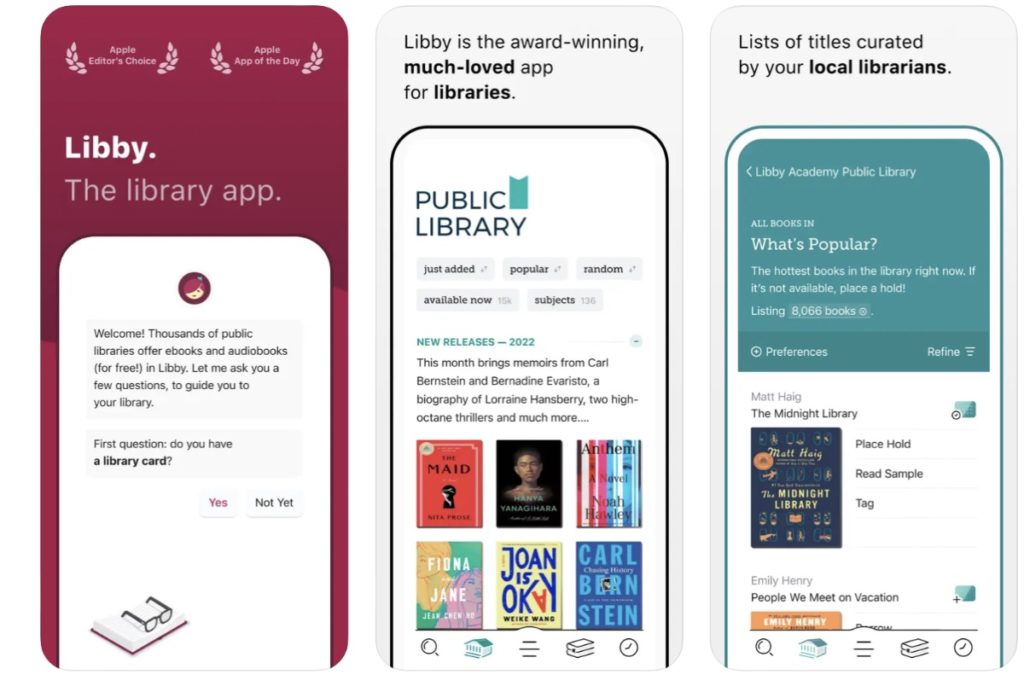OverDrive has updated its Libby reading app for public libraries to include support for five new languages, new “Deep Search” functions to navigate millions of unique titles, and “Notify Me” alerts for newly available titles from local libraries.
Please enable JavaScript
Libby, compatible with iOS and Android devices, is available in 22,000 public libraries worldwide, including 90 percent of public libraries in North America. With newly integrated search and notification functions, users can discover titles beyond a public library’s current collection and indicate interest to their local librarians with ease.
With Deep Search, a reader can find a title by name, author or subject, regardless of current availability at their local library. If a local branch does not offer a specific title, readers can tap the Notify Me button to be alerted if that title is added in the future. In addition, Notify Me is used to notify readers when new magazine issues become available.
With the launch of this new service, Notify Me replaces the legacy “Recommend to Library” feature. Libraries can use new tools and dashboards in OverDrive Marketplace to stay on top of what their patrons want to read, according to David Burleigh, director of Brand & Communications for OverDrive. Once a requested title is acquired by a library branch, Libby instantly notifies the reader.
In addition to optimized search functions, Libby app users can now use the app in 5 new languages, bringing the total number of languages to 15. Libby offers support for Chinese (simplified and traditional), English, French (Canada), German, Italian, Japanese, Russian, Spanish (Latin America) and Swedish, with new additions of Danish, Icelandic, Korean, Malay and Tamil. Libby automatically uses the language that a user’s device or web browser is set to. Readers can also adjust their language from the Settings menu in the app.
Article provided with permission from AppleWorld.Today