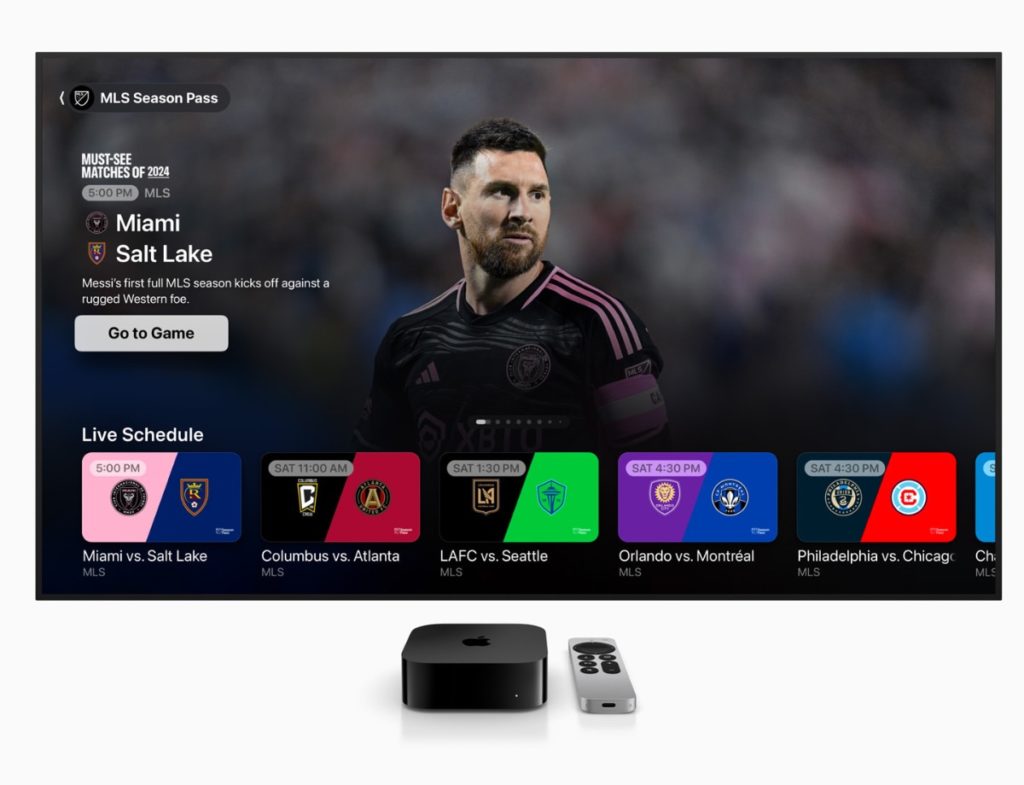Major League Soccer’s 2024 season kicks off today, February 21, exclusively on MLS Season Pass on Apple TV.
Fans can tune in as reigning Leagues Cup champions Inter Miami CF host Real Salt Lake in a standalone match at Chase Stadium. The match will air at 8 p.m. ET, only on MLS Season Pass on Apple TV. Prematch coverage begins at 6:30 p.m. ET with a special 90-minute edition of MLS Countdown/MLS La Previa.
The new season marks the second year in a historic 10-year partnership between Apple and Major League Soccer, following an unforgettable 2023 that featured record-setting milestones and the arrival of eight-time Ballon d’Or winner Lionel Messi, says Eddy Cue, Apple’s senior vice president of Services.
MLS is Back opening-week action continues with MLS clubs competing across a slate of 14 matches on Saturday, February 24, and Sunday, February 25, highlighted by the LA Galaxy hosting Inter Miami CF on February 25 at Dignity Health Sports Park. The complete regular-season schedule can be found on the MLS website.
The following Matchday 1 games will be available for free on MLS Season Pass:
Saturday, February 24
LAFC vs. Seattle Sounders FC
4:30 p.m. ET
D.C. United vs. New England Revolution
7:30 p.m. ET
Orlando City SC vs. CF Montréal
7:30 p.m. ET
Sunday, February 25
FC Cincinnati vs. Toronto FC
2:30 p.m. ET
Fans in more than 100 countries and regions can sign up for MLS Season Pass on Apple TV to enjoy all of the MLS action throughout the 2024 season. With an MLS Season Pass subscription, fans have access to every MLS game with no blackouts, as well as in-depth coverage and analysis, an array of exclusive content, and more.
MLS Season Pass is available on billions of devices through the Apple TV app on Apple devices, smart TVs, streaming devices, set-top boxes, and game consoles, as well as on the web at tv.apple.com. Fans can also access MLS Season Pass from the Apple TV app on Apple Vision Pro, where they can watch games alongside other apps in their physical space; within an Environment, so the screen feels 100 feet wide; and in Spatial Audio for an even more immersive viewing experience.
Article provided with permission from AppleWorld.Today