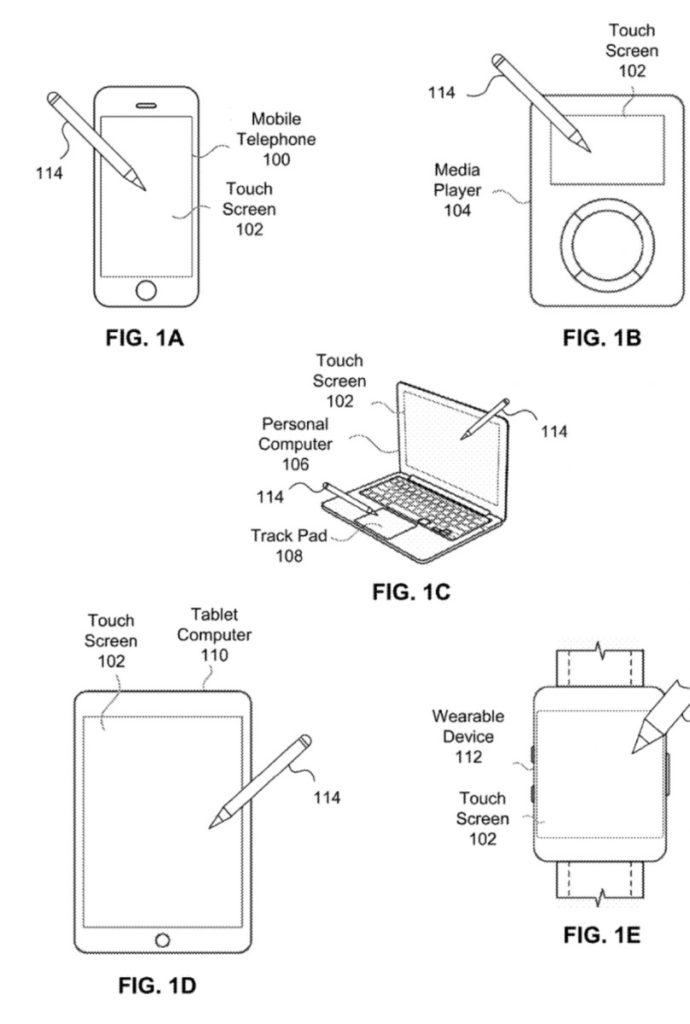Apple has filed for a patent (number US 20240118773 A1) for a “Photo-Sensing Enabled Display For Stylus Detection.” It involves an Apple Pencil that draws its power from the iPad — and maybe even an iPhone. Apple Watch, and Mac — instead of needing charging.
About the patent filing
In past and current iterations of the Pencil, you had to connect it to an iPad for charging or use a USB-C connector. Future versions could be a “no-power” stylus that draws power when its used to write or draw on a device such as an iPad, iPhone, or Apple Watch.
And there’s more to the patent filing. It also involves an Apple Pencil with an optical sensing system that works in conjunction with an optical stylus to determine one or more of the target or touch location, centroid, hover distance, tilt angle, azimuth, and in some instances the orientation and rotation of the stylus.
Summary of the patent filing
Here’s Apple’s abstract of the patent filing: “An optical stylus system including an optical stylus and optical sensing system that are together operative to determine one or more of the target or touch location, centroid, hover distance, tilt angle, azimuth, and in some instances the orientation and rotation of the stylus is disclosed. In some examples, light illuminator and detector angular filters are employed to limit the illumination and detection angles of light to minimize false object detection.
“In other examples, the stylus is a passive stylus with a surface that reflects light with a consistent angular reflection profile or reflected light pattern regardless of stylus tilt. In still other examples, the stylus can detect light at different modulation frequencies emitted from an array of light emitters in the optical sensing system, or the stylus can emit light and detect reflected light with different spectral distributions across the optical sensing system to determine stylus location.”
Article provided with permission from AppleWorld.Today