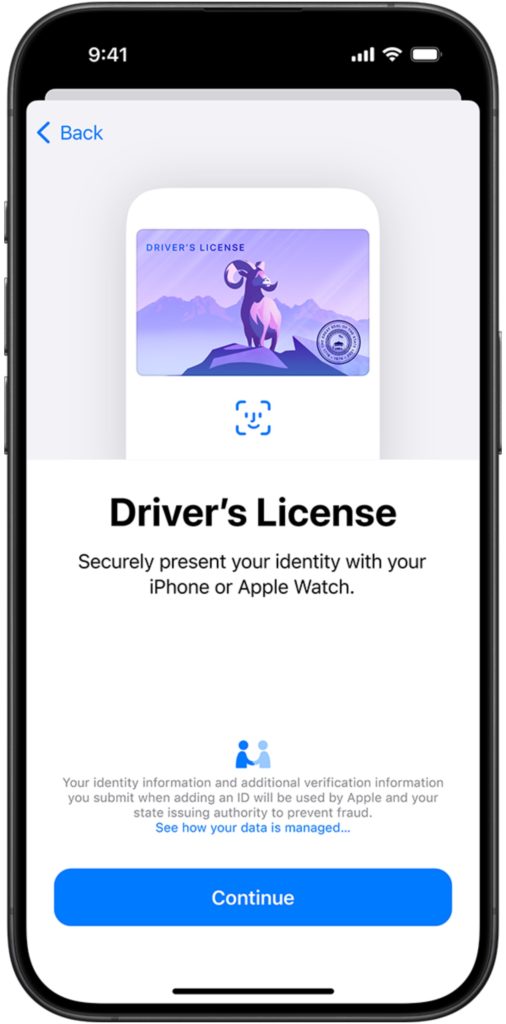Some states allow you to add your driver’s license to Apple Wallet. Apple says Montana, West Virginia, Connecticut, Kentucky, Mississippi, Oklahoma, Utah, and Illinois will allow this soon.
These states already allow you to add your driver’s license to Apple Wallet: Arizona, Maryland, Colorado, Georgia, Ohio, Hawaii, California, Iowa, and New Mexico. Here’s how to add a driver’s license to your Apple Wallet:
° Tap “+”in the Wallet app and select your state.
° Scan the front and back of your ID.
° Confirm it’s you by following the simple steps.
° Send to your state for approval. That’s it.
Article provided with permission from AppleWorld.Today