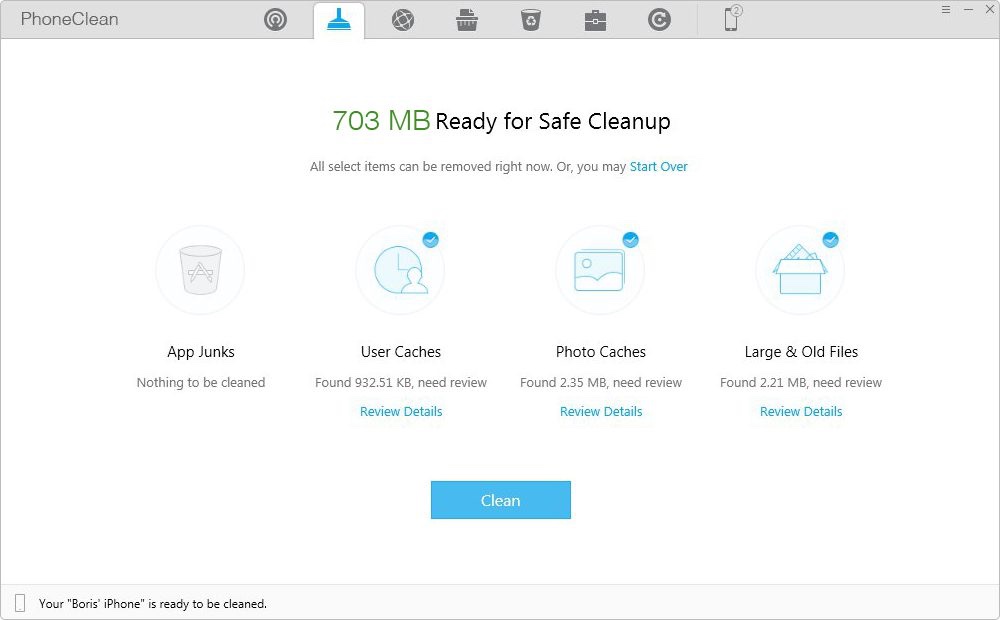Press Release
12/14/98
New iView Multimedia 3.4 now with Multiple Windows and Applescriptable!
Questions
What media browser is easiest, fastest, applescriptable, uses
Navigation Services, allows extensive use of drag and drop and is
totally compatible with QuickTime 3.0 and Mac OS 8.5?
What program can read all these files Quark, Canvas, Painter, Live
Picture, Freehand, PageMaker, Illustrator, gif, jpg, TIFF, PICT, GX,
BMP, Targa, EPS, fonts, sounds, movies, QuickTime VR, animation, and
many others?
What media cataloging program allows total newbies and HTML pros to
create a web site of images with just two clicks?
What shareware has been extolled by digital photographers and dtp
professionals for its power, Photoshop compatibility and color
precision?
What media organizer allows exporting as a QuickTime movie, a poster,
a text database or as an HTML website?
What media asset management program can print a catalog sized for a
CD jewel case, Zip disk case and many other ways?
What program has creators that listen carefully to all user comments
and suggestions then create new versions based on user feedback every
couple of months?
What program does all of the above is a great deal, a heck of a lot
of fun, and can be downloaded right now from the internet?
Answer – – -) iView Multimedia!
The newest version of iView Multimedia is now available freely for
download from:
http://www.scriptsoftware.com
A very special iView Multimedia user makes these comments.
I’ve always preferred bits to atoms. But my Mac started looking like
my photo shoebox – stuff everywhere. I don’t need overkill. I simply
need an easy-to-use, powerful, “shoebox” organizer for my
photorealistic renderings, hi-res textures, and even digital photos
of my family vacation. iView Multimedia is my solution.
Rand Miller
Co-creator of MYST and RIVEN
IMPORTANT: CD ROM publishers, photographers and others can burn iView
Multimedia on their CD’s and include it with their catalogs royalty
free. Digital camera manufacturers are also welcome to include iView
Multimedia free with their cameras. Please contact us for more
details.
Who Its For
Everyone who needs to track multimedia files. Anyone with a digital
camera will find iView Multimedia essential but it is also designed
for newspapers, DTP pros, photographers, publishing professionals,
scientists, educators, students, doctors, cinematographers,
cartoonists, illustrators, cd producers, real estate agents,
technologists, magazine designers, multimedia producers, web
publishers, consultants, database developers, designers, musicians,
sound pro’s, singers, artists, and complete and total beginners.
iView Multimedia is for anyone who wants to find and immediately use
a multimedia file.
What It Does
iView Multimedia provides the easiest and most powerful way to view
and organize all the media on your Mac OS computer(s). iView
Multimedia is a tool to help you to do less and accomplish more. It
lets the professional focus on their creative work and not on
learning a new piece of software. If you are tired of searching
mountains of disks and CD’s trying to unearth that special photo,
QTVR or clip art it is time to try something that instantly saves you
and your business time and energy.
iView can act as your digital image database, your karaoke jukebox,
your sound library, your scrapbook of clip art, your PhotoShop
organizer, your movie database, your font collection, your
quicktimeVR gallery, your animation museum, your Illustrator archive,
your Freehand album and now your Canvas and Quark or PageMaker
portfolio.
iView Multimedia costs just $25. iViewXT which allows iView
Multimedia to read and catalog Quark files is $48. Site Licenses are
available. We also can tailor/program iView Multimedia for special
projects. Please contact us for details.
Screen shots for magazines and news web sites are available
on request.
Additions in version 3.4
– multi-document
– support for apple events (scriptability)
– added tile view option (media view and slide show)
– added option to sort catalog on any view (edit menu
& contextual menu).
– added “quick” import mode for fast import without
info/annotations. (see filter mode menu).
– added option to change the default pixel dimensions/
resolution to cm, inches, points, picas.
– added label column in info view (sort and display).
label color and names are now user configurable.
– added option for footer sum to switch between counters
and catalog sizes
– added “writer name” and “label” fields for the
(display/search/sort/filter).
– added option click on an item to launch with creator.
– catalogs lock can now be locked (catalog info)
– drag and drop acts on one or a colored set of images.
+ one or multiple images can be dragged to the finder
or trash (can also use finder key modifiers) one or
+ multiple images can be dragged to another window.
(option key to copy, otherwise items are cut from
source catalog and pasted into the destination catalog).
– import of URL clippings (navigator and the other one).
– drag flavors were replaced by “copy special” that
offers the same features.
– the copy command copies a reference of the cell
which can then be pasted onto another window.
– import parent folder structure as keywords (or categories).
– slide show:
+ added fade transition and rearranged panel to include
+ an exit button
+ added random option
+ added button to start movie animation
– added function keys to select mark color and
command+arrow to mark consecutive files.
– added ‘find’ menu option to show unmarked only.
– added toolbox rotate function on marked files.
can now rotate 180 degrees.
– added option to export previews (marked items)
– added option to print on reduced paper size (cd
jewel case)
– added preference option to resolve aliases when
importing files. also file reference recovery now
examines catalog relative paths.
– the rebuild preview command in the edit menu now
allows for manual search of missing items.
– import annotation now imports finder comments (unless
they contain http).
– rework catalog item drag and drop within a catalog.
– added support for adobe illustrator versions 6 & 8.
– number of custom keys and categories increased from
16 to 50 and list is sorted.
– added command+click title bar ‘finder’ functionality.
– over 20 application features were re-worked and refined.
– support for ISO-8859-1 character set on HTML export.
Bug fixes from version 3.2
– fixed problem when searching a catalog with long
caption strings.
– fixed catalog “write” problem that occasionally
created huge files.
(press option to ‘compact’ suspect files while saving).
– fixed problem with display of 8-bit resource based
images with custom palette.
For more information please email:
julian miller
julian@scriptsoftware.com
Thank You
J u l i a n M i l l e r
Script Software International
(415) 449-3450 Voice/Fax Messages
julian@scriptsoftware.com
www.scriptsoftware.com
Programming, Design and Consulting