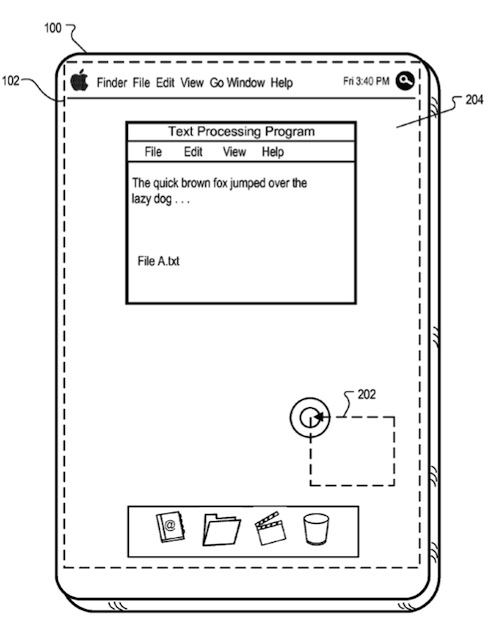For Immediate Release
Press contact: Jim Douglas
(831.466.9006)
E-mail: staff@freefind.com
FreeFind.com ignites a new category of webmaster tool
(Santa Cruz, CA) A new company, FreeFind.com, has introduced
webmasters worldwide to a popular new category of webmaster tool: the
remotely-hosted site search and navigation engine.
Remotely-hosted tools are already an important part of the
architecture of the web but, as a group, have gone relatively
un-remarked by the industry press. Although some tools, like ad
servers (LinkExchange, Flycast, etc), have gotten specific notice,
the continuing trend towards remotely-hosted tools in general seems
to have been missed.
This may change, though, with FreeFind.com’s introduction of an
important new remotely-hosted tool that has already become a category
stand-out and is in use by millions of people browsing the web today.
This service allows webmasters to instantly add the site search and
navigation features that visitors find most important.
These features are:
1) Site Search – allows visitors to search all the pages of a
site for the occurrence of a text string,
2) Site Maps – allows visitors to see at a glance the overall
structure of a site and go directly to the desired area, and
3) What’s New Page – allows visitors to quickly determine
what changes have been made since their last visit (a must
for repeat visitors).
The FreeFind.com service is at the crest of a wave that is changing
the way web sites are constructed and delivered. By providing an
important service for free which may be automatically and
transparently accessed by any web site, FreeFind.com has eliminated
all of the obstacles to the webmaster, including time, money, and
server restrictions. Now just a few minutes of time is required to
implement advanced site navigation. Webmasters simply signup then
paste some HTML into their site.
Why this is truly a breakthrough for webmasters can be illustrated by
comparing the old site search and navigation solution lifecycle with
FreeFind.com’s new technology:
PHASE 1 – INITIAL INSTALLATION
Step: Allocate Human Resources
Old: Even for an experience webmaster, setting up site
search & navigation can take a week or more.
FreeFind: Nothing to do. Anyone can setup and use
FreeFind.com, typically in less than 10 minutes.
Step: Allocate Hardware
Old: Allocate the servers to run the old site search engine,
or buy new ones. Expand them as needed to handle the
increased disk usage and load.
FreeFind: Nothing to do. FreeFind.com uses its own servers.
Step: License the Site Search Engine
Old: Pay the vendor for a license, often costing thousands
of dollars.
FreeFind: Go to http://www.FreeFind.com/ and signup for
free. It takes just a few seconds.
Step: Install the Site Search Engine
Old: Receive/download search engine. Install on your
development system. Repeatedly configure and test till
it works as you want. Read the manual. Once you have
that figured out, determine strategy to upgrade your
servers with a major new software component without
a) risking data loss, or b) interrupting service. Be
sure you can fall back from your upgrade if you need
to, while still retaining your visitor’s transactions.
Backup servers. Implement strategy. Hope it works.
FreeFind: Tell FreeFind.com to index your site, and how often
(using a handy web page). Paste the HTML that you
received when signing up into your site. You’re
now “live”. Optionally customize the FreeFind.com
results to look like your site (again using a
simple web page).
Step: Create Your Site’s Site Map
Old: Determine how the pages of your site are linked
together, and how best to display a summary of them that
will be clear to the user. Design and layout the page,
then add it to your site.
FreeFind: Nothing to do. FreeFind.com has already created
three different types of site maps for your site.
Step: Create Your Site’s What’s New page
Old: Determine how to clearly display a summary of all
changes to your site. Design and layout the page.
Add all the changes that you’ve made in the past couple
years (you’ve been keeping track, right?). Remember,
every time you modify a page in your site, you’ll also
need to go and update this page.
FreeFind: Nothing to do. FreeFind.com has already created
a What’s New page for your site.
PHASE 2 – UPKEEP
Step: After Every Change Made to Your Site
Old: Review and update your Site Map. If you’ve made
extensive changes, you may need to totally redesign
it. Update your What’s New Page to note each page that
you’ve changed. Re-deploy both your new Site Map and
new What’s New Page.
FreeFind: Nothing to do. Every time FreeFind.com re-indexes
your site, it also re-generates the Site Map
and What’s New Page.
Step: Administer the Site Search Engine
Old: Grab the manual to look up what those switches meant.
On your developement system, re-configure the test
search installation, modifying the shell files that you
wrote in the previous step as needed, and see if it
works. When you get it to work as you want, apply
to your online servers.
FreeFind: Go to the FreeFind Control Center
(http://www.FreeFind.com/control.html) and use
handy Wizards to run reports, schedule automatic
re-indexing, or change the look of your
search results.
PHASE 3 – UPGRADING THE SOFTWARE
Step: Update the Site Search and Navigation Engine
Old: Purchase a license for the upgrade. Receive/download
the upgrade. Install on your development system.
Repeatedly configure and test till it works as you want.
Read the manual. Once you have that figured out,
determine strategy to upgrade your servers with a major
new software component without a) risking data loss, or
b) interrupting service. Be sure you can fall back from
your upgrade if you need to, while still retaining your
visitor’s transactions. Backup servers. Implement
strategy. Hope it works.
FreeFind: Nothing to do. FreeFind.com upgrades your services
transparently.
As you can see, FreeFind.com’s new remotely-hosted technology allows
the webmaster to save truly amazing amounts of both time and money.
What once took a week or more to accomplish can now be implemented in
just a few minutes.
In addition, it has also opened up a major new market.
The vast majority of webmasters do not have “hands on” control of
their servers; they cannot install and run software as they please.
Till now, these webmasters simply could not provide a site search
feature as it required the installation of special software.
Now, with FreeFind.com, all sites can have site search and navigation.
Because the FreeFind.com search and navigation engine is
remotely-hosted, it does not require any additions or modifications
to the webmaster’s server. This allows the service to be used with
essentially any site on the web – simply signup and go. No longer is
site search limited to the small percentage of sites that have full
server access and control.
The advent of easily implemented site searching technology is
important not just to webmasters, but users of the web as well. Over
time, more and more sites they visit will have comprehensive site
search and navigation, allowing them to quickly locate the
information they are looking for and improving their overall web
experience.
From major corporations to tiny operations, the new FreeFind.com
service always has something compelling to contribute. For small
operations the advantage is clear: now they can have site search and
navigation where they simple couldn’t before. Large corporate sites
benefit as well by offloading a significant chunk of system
administration, by saving time, and by not having to pay the
multi-thousand dollar prices that search engines have often
commanded. In addition to all those benefits, software upgrades are
performed transparently by FreeFind.com, thus eliminating another
major headache.
About FreeFind.com
FreeFind.com currently has millions of people using its site search
technology and is growing rapidly. FreeFind.com is a privately-held
corporation based in Santa Cruz, California. It can be found on the
web at http://www.FreeFind.com/ or contacted by e-mail at
staff@freefind.com.