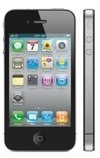For Immediate Release
Deneba Unveils Canvas(tm) 7 at Seybold Seminars San Francisco SpriteEffects
and over 150 new features and enhancements highlight new version
August 25, 1999 – Deneba Software today announced Canvas 7, the newest
version of the integrated vector illustration, image editing, web design,
page layout, and presentation application. This new version introduces the
next generation of Sprite technology, called SpriteEffects(tm), and
includes over 150 innovative new features, tools, and performance
enhancements. Canvas 7 is the culmination of over a decade of intense
effort focused on one key goal: to erase the boundaries separating graphic
types, and enable a more elegant, more intuitive, creative process. The
first public demonstrations of Canvas 7 will be at Seybold Seminars in San
Francisco at Booth #1537 from August 31 to September 2, 1999.
SpriteEffects
SpriteEffects are a significant innovation for the graphics software
industry, and it is only possible within the unique fully integrated
graphics environment found in Canvas. For the first time, designers can
apply unlimited numbers of imaging filters – blurs, distortions, textures,
plus third-party plug-ins – to any object, whether it’s vector, bitmap,
text, or a group. Best of all, you never lose the ability to edit either
the filter settings or the original objects. Text remains text, vectors
remain vectors, and you can edit, re-order or hide and view individual
filters at any time.
For example, there are many techniques used daily by graphic artists that
involve creating vector art, importing it into an image editing program,
and applying filters and plug-ins to achieve a more desirable, softer
appearance. If there’s a change to the original vector art, the entire
process has to be repeated – from scratch. This process is as common today
as it is painstaking and time consuming. Sprite technology and Canvas 7’s
unique integration make this entire process obsolete. Designers can now
“paint” with vector precision, and draw with soft brushes – that’s just the
beginning of what SpriteEffects enable you to do.
Lenses
Unlike other programs which merely allow for rudimentary magnification
effects, Canvas also lets you apply any number of image editing filters to
lenses, expanding their usefulness tremendously. For example, you could
have a circular Lens that magnifies the view 200% and applies a subtle Zoom
blur. As you can move it around the document, Canvas “filters” the view
through the circle with the effects dynamically.
Any vector object can become a Lens, allowing you to use powerful curve
editing tools to modify the shape. In addition, SpriteEffects applied to an
object can be “detached” as free-floating Lenses, and “attached,”
transferring the SpriteEffects to another object.
SpriteLayer Enhancements
Canvas 7 also contains a number of SpriteLayer technology enhancements that
make the transparency effects more flexible and easier to use. All vector
transparency tools – Radial, Rectangular, Elliptical, and a new addition,
Spiral – can now have multiple transparency nodes. This allows for
unlimited alternating blends of opacity and transparency with precise
control through redesigned, more responsive handles. In addition,
multicolored gradient fills can now include transparency as one of the
blended inks. And additional blending modes, Burn and Dodge, have been
incorporated, bringing the total to 11 different settings.
New Web Features
Canvas has always been a perfect environment for designing web content, due
to its integrated vector and bitmap graphics features and the fact that a
single Canvas working document can be the source for an entire site’s worth
of graphics. With version 7, we’ve added many new and enhanced capabilities
that make it even easier and faster for professionals and web newbies alike
to create highly optimized, graphically intricate web content.
For the best combination of file size and image quality, Canvas
incorporates all-new, state of the art GIF and JPEG export capabilities.
These highly optimized filters produce file sizes and image quality that
can challenge any other application available. In addition, the new export
interface for GIF and JPEG provides advanced control over color palettes,
dithering, and transparency, as well as up to four real-time export
previews.
Canvas 7 also introduces a new animated GIF document type, which includes
special features such as onion-skinning, frame delay settings, and more.
You can use all of the powerful curve editing, image editing, and
typography features to create or edit web banners in Canvas. Animation
export options even include automatic palette optimization, transparency
and cropping.
For fast, efficient creation of complete web pages, Canvas 7 introduces
sophisticated HTML export. This new feature is ideal for quickly creating
graphics-intensive pages, for easy conversion of Canvas documents to
web-ready format, for re-purposing print projects to the web, and for
simply providing the “design-minded” person with an easy web solution.
Canvas automatically generates web pages, complete with hyperlinks,
animations, mouse-over buttons, and optimized GIF or JPEG images. No
special web browser plug-in or support for Java(tm) is required.
To truly streamline the web workflow, Canvas even includes built-in FTP
support. Files can be transferred to and from Canvas 7 over the internet
using FTP or HTTP protocols without the use of an additional utility.
New Drawing Tools
The entire look and feel of curve editing in Canvas has received a
significant upgrade in the new version. Every tool and editing control
operates more smoothly and efficiently thanks to a rebuilt drawing engine
and state of the art curve fitting. In addition, several new tools have
also been added:
* The Reshape tool adds pencil-and-paper feel to freehand drawing,
allowing you to edit shapes by simply drawing a new shape that intersects
with the original.
* The Push tool lets you “push” and “pull” at an existing shape to add
organic curves to it.
* The Auto Curve tool simplifies the process of drawing smooth curves, and
makes tracing objects much easier. You simply click key points of the shape
and Canvas generates a smooth Bezier curve to fit.
* Context-sensitive snap options let you constrain drawing motions
relative to other objects. For example, you can draw lines that are
tangent, perpendicular, parallel, or inside other objects.
* Perspective effects let you simulate one-sided, two-sided, and vanishing
point perspective distortions for vector drawing.
* EasyShapes(tm) help to create quick speech balloons, banners, flowchart
and process diagrams, and other shapes.
Usability enhancements
As a result of studying the work habits of our users, several features were
added to make Canvas 7 easier to use than ever. The Document Layout palette
has been redesigned to let you manage not only pages and layers but also
individual objects and groups within a document. It actually tracks every
object on every layer of each page, so you can control the stacking order,
hide and show individual objects, move and copy objects across pages and
layers, even select and delete objects.
Canvas 7 also presents a smart solution for making it easier to design
packaging, envelopes, borders and folding cards: a rotating drawing area.
If you need to design something upside down or along an edge, simply rotate
the drawing area in 90 degree increments.
For those that need to import Photoshop files, Canvas now offers multiple
options for importing the layers: as a stack of objects on one Canvas
layer, or as individual objects spread across multiple Canvas layers, which
preserves the “Layer palette” feel of Photoshop.
Other usability enhancements include new shortcuts for the docking bar, a
redesigned clip art palette, faster access to custom inks and strokes, and
more.
Performance Boost
Canvas 7 is a milestone in performance improvements, because it has
virtually eliminated all unnecessary screen refreshes. Even when drawing
new objects on top of extremely complex graphics, there are no screen
redraws in the background. In addition, complete screen refreshes are
faster than ever.
For even more efficiency, Canvas now contains two new options which further
speed up the performance of the program:
* The Cache Selection command lets you select an object or a group of
objects and “cache” the screen appearance, substituting a low-resolution
placeholder. Cached selections then redraw instantly, allowing you to
concentrate on other aspects of your illustration or layout.
* You can also automatically cache high resolution images when you import
them into Canvas, further reducing screen refresh time. You can elect to
automatically replace the screen display of images over a specified
resolution with a lower resolution preview.
Printing performance is also significantly enhanced in Canvas 7. The code
that prepares files for output can now handle even the most complex
documents in mere seconds. Also, the Print Preview feature now provides a
comprehensive document overview and identifies potential printing problems
such as incorrect fonts, image resolution and other warnings. With these
additions and more, the Print Preview dialog is the most powerful and easy
to use of all graphics and desktop publishing programs.
Deneba Internet Graphics Server(tm) (DIGS)(tm) Every copy of Canvas 7 will
include a one-user license of the revolutionary Deneba Internet Graphics
Server(tm) – Canvas Edition (DIGS) (additional connection licenses
available separately). Using any web browser, you can search DIGS-managed
directories for files, view indexed thumbnail pages and file properties,
download files, and even convert files to other supported file formats. But
the most revolutionary feature is that you only need a web browser to open
and view any Canvas file. Flip through the pages, turn layers on and off,
zoom in and out, and pan across the screen, with no loss of resolution, and
no need for plug-ins or Java(tm).
DIGS also serves as a Canvas graphics asset manager. The time saved
retrieving and researching files is tremendous, and provides an excellent
corporate solution for instantly deploying business-critical graphical
information. For example: you can use DIGS to allow clients and managers to
proof illustrations, schematics, and layouts over the web, anywhere in the
world effortlessly.
During Seybold Seminars, you can pre-order Canvas 7 for just $129.95 (show
special); visit the booth or call 800.7DENEBA for details. Canvas 7 is
expected to ship in October at an estimated street price of $375 and will
include 30,000 clip art illustrations, 2,450 URW(tm) TrueType and Type1
fonts a introductory tutorial on CD-ROM and full documentation. Visit our
web site www.deneba.com for upgrade information.
Deneba Software develops and markets innovative cross-platform solutions
for Mac OS and Windows95/98/NT systems. Deneba Software is located at 7400
SW 87 Avenue, Miami, FL 33173; Telephone: (305) 596-5644; Fax: (305)
273-9069; Internet: http://www.deneba.com