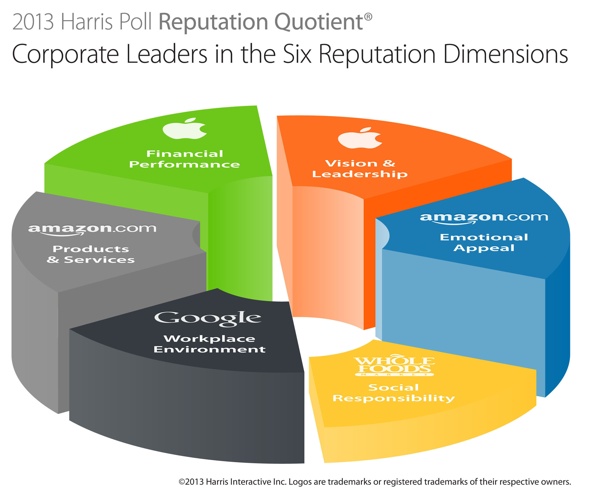New Millennium Communications, Inc., a FileMaker Solutions Alliance
Partner, announces the immediate availability of SecureFM 5.0.6 for both
Windows and Macintosh!
What is SecureFM?
SecureFM is a FileMaker Pro plug-in which provides database designers and
system administrators the ability to disable any FileMaker Pro menu item
and its keyboard equivalent, either at startup or on the fly by script,
thereby preventing the undesired creation, modification, or deletion of
data. Menu items can be disabled conditionally depending on user mode
(Browse, Find, Layout, or Preview). Menu items which developers commonly
find the need to disable include: New Database, Delete Record, Delete All,
Duplicate, Replace, New Record, Find, Show All, Open, Close, and Exit/Quit.
With SecureFM 5 you can:
– Selectively disable menu items
– Remove entire menus
– Control who can create new databases
– Disable toolbars and contextual menus
– Change menu settings at startup or on the fly…
…yet continue to use disabled functions by script
– Disable the Minimize, Maximize, Restore, and Close boxes
New in SecureFM 5.0.6:
The primary change in SecureFM 5.0.6 is the new Password feature. This
allows the developer to prevent a user who has knowledge of SecureFM from
changing the menu configurations.
The SecureFM Editor file has been updated with a description and examples
of how to use the Password feature.
The Editor file has also been enhanced with an explanation and examples of
how to prevent another potentially serious security loophole regarding the
Preferences menu item.
In addition, a bug was fixed in the “Configurator” that calculated certain
configuration strings incorrectly for some relatively obscure settings.
For more information, download the demo file, which includes the fully
functional version of SecureFM 5.0.6:
SecureFM 5.0.6 is fully compatible with FileMaker Pro 5 and FileMaker
Runtime 5. It will not be compatible with any versions of FileMaker Pro
greater than 5.0. If and when FileMaker, Inc. announces a version of
FileMaker Pro greater than 5.0, New Millennium will release a compatible
version of SecureFM within 30-60 days thereafter.
Volume licenses are available, as are cross-platform developer licenses.
Fully functional versions of the plug-ins for each platform, along with
documentation, examples, pricing schedules, and a “Configurator” file, can
be downloaded from http://www.newmillennium.com.
The upgrade is free to registered owners of SecureFM 5 and does not require
a new license.
For more information, please contact us at plug-ins@nmci.com, or visit
http://www.newmillennium.com.

![[MD1] goo Library](https://www.mactech.com/wp-content/themes/Extra/images/post-format-thumb-text.svg)