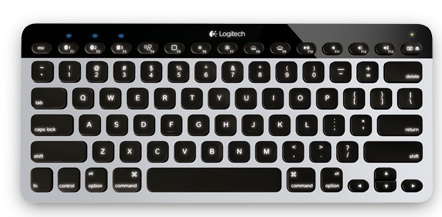Product Release Date: 4/27/04
I’m pleased to announce the release of Print It! 1.1 for OS X. With
Print It!, if you can see it, you can print it — and a whole lot more!
Print It! is amazingly easy to use and never gets in the user’s way. And
Print It! is fast — very fast.
NEW IN PRINT IT! 1.1:
* The default highlight color for users of Panther has been changed from
white to light grey. (In Jaguar, Print It! already uses a light grey
highlight color).
* A new preference item has been added that lets users who prefer to use
a white highlight color change the default color back to white.
The reason for this change is that a small number of users reported that
on their monitors it was difficult to see a white highlight color.
SOME OF THE BENEFITS OF USING PRINT IT! ARE:
* Print It! lets users instantly select and print anything they can see
on their monitors — even if it’s not normally selectable — and this
includes any combination of text, pictures, and graphics — literally,
anything.
* Print It! is a system-wide enhancement to OS X that runs in the
background; there’s no interface to have to learn or to get in the way.
* A simple system-wide hotkey instantly invokes Print It!’s ability to
select and print anything on users’ displays.
* A simple system-wide keyboard shortcut instantly brings up Print It!’s
innovative contextual menu which provides instant access to Print It!’s
many other advanced features. (Among the innovative featurs of this CM
are its optional ability to remain visible so users easily can perform
multiple/repeated actions, its ability to be dragged to any location on
the Desktop, and its ability to remain visible when users drag their
cursors off of it.)
* Print It! provides WYSIWYG (what you see is what you get) printing and
includes support for previewing print jobs.
* Print It! also works with the Finder, so it’s easy to create Finder
lists of anything and print them — users even can add their own
customized notes to Finder lists.
* Print It! lets users instantly add notes and/or time-date stamps to
anything they print, including pictures and graphics.
* Print It! lets users — even on the fly — create print jobs by
combining virtually an unlimited number of selections from anywhere and
then printing them together. Additionally, users can add notes and/or
time-date stamps to their selections individually and/or to their print
jobs as a whole.
* Print It! lets users select and grab whatever info they need from
anywhere, including databases, spreadsheets, web pages, email, AOL,
online chats, newsreaders, word processors, PIMs, calender/appointment
programs, Quicken and other financial software, and virtually anything
else — you name it!
* Print It! lets users instantly create subreports from FileMaker,
Quicken, Excel and literally any other program by allowing them to
instantly collect and combine just the info they are looking for — even
across multiple applications. (Users even can add their own notes and
time-date stamps to their collected data/subreports.)
* Print It! is a powerful tool for collecting any type of data when doing
any type of research, whether for school, work, or personal use.
* Print It! protects users’ data by providing them with the option of
automatically saving it so they can continue working with their print
projects at a later time.
* Print It! enables users to print any material from any programs that
can’t print their own data.
* Print It! also saves users money because it eliminates wasting
ink/toner and paper printing material they don’t need and because it
makes users more productive when using their computers.
* And Print It! includes many additional features to make users’ lives
easier and more productive when using their Macs!
The cost savings, productivity enhancements, and environmental benefits
provided by using Print It! are multiplied for schools, businesses, and
other organizations that use many computers! (Special site license
pricing is available.)
SYSTEM REQUIREMENTS
OS X 10.2 or later (including Panther)
ADDITIONAL INFORMATION
A free, fully functional demonstration version of Print It! is available
at:
(http://www.macease.com).
The direct link to the Print It! page where there’s additional
information about Print It! is:
(http://www.macease.com/print_it!_main_page.html)
Print It! includes a 30-day money back satisfaction guarantee and costs
only $24.95. Print It! 1.1 is a free upgrade for registered users of
Print It!.