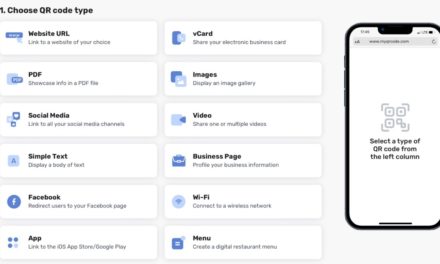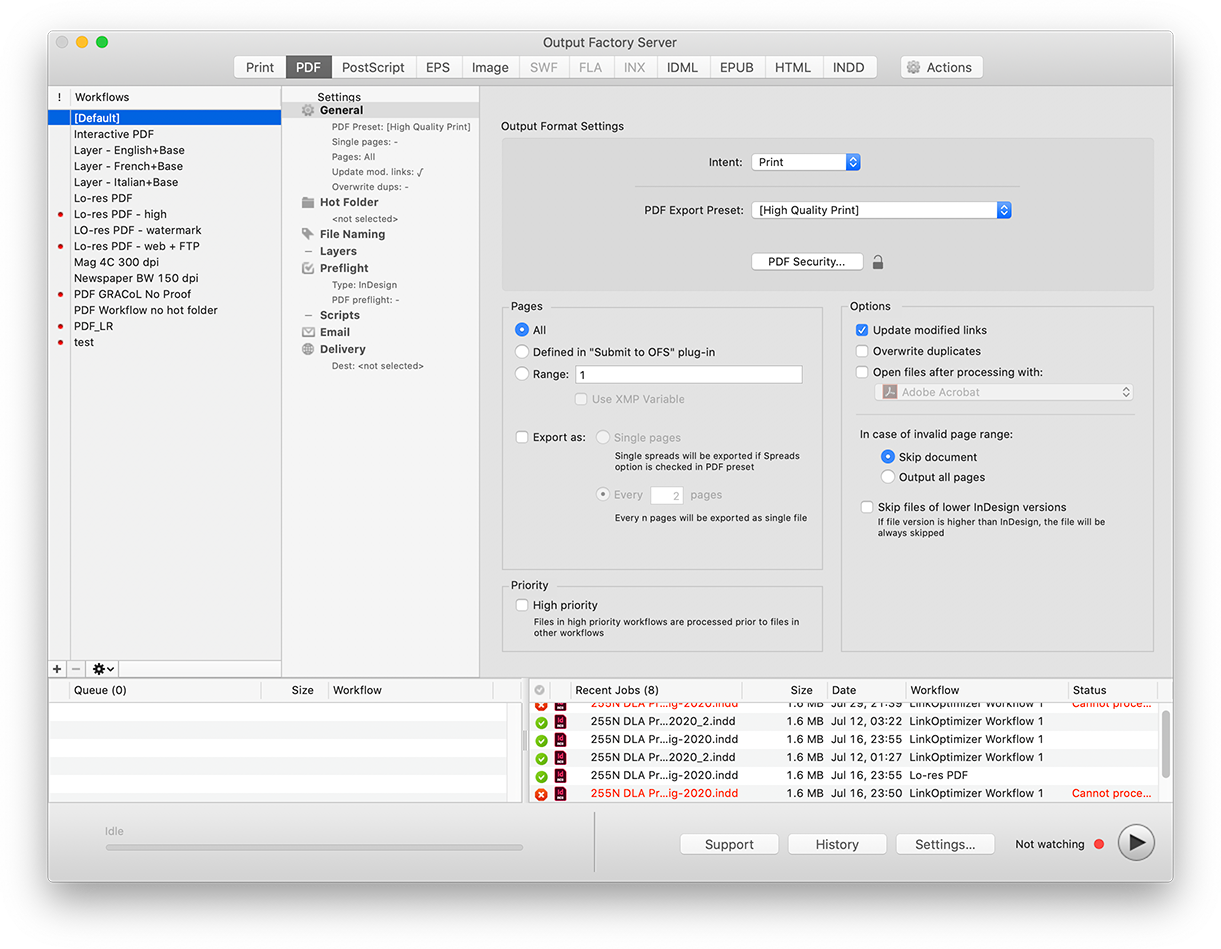KeyCue – find and remember menu shortcuts
In a typical Mac OS X application, the most frequently needed menu items
have keyboard shortcuts that let you access these menu items faster. Many
applications have 40 or more menu shortcuts. Menu shortcuts may be
convenient to use, but you first need to memorize them, and you must
remember all of them correctly in order not to make mistakes that may lead
to undesired results.
Just hold down the Command key for a while – KeyCue comes to help and shows
a table of all currently available menu shortcuts.
When you have found the desired shortcut in the KeyCue table, just type it
and continue working as usual. The KeyCue window will disappear
automatically.
But KeyCue is not only useful for finding menu shortcuts. You learn much
more: When you use KeyCue for a while, you will be surprised about the
multitude of menu commands in many applications. Since some of these
commands are buried in submenus, you may not even be aware that they exist.
KeyCue will help you learn what applications can do and how to use them
more effectively.
Become a KeyCue Beta tester and save 20 percent off the regular price. We
have released the first public beta version of KeyCue today. We invite you
to download the beta version of KeyCue, give it a try, and let us know what
you think about it.
As a small thank you for being among the early birds and giving us your
feedback to make the final version a great release, we want to make you a
special offer:
If you order KeyCue before the final version 1.0 has been released, you can
get this slick productivity enhancer at a special early bird price, which
is 20% off the regular price:
early bird price
Single license USD 11.99
2pack USD 19.99
5pack USD 47.99
10pack USD 79.99
The early bird offer is available here:
https://store.ergonis.com/store/keycue/orderintro.html
Get more info and download your copy from:
(http://www.macility.com/products/keycue/)
Please note that KeyCue requires Mac OS X 10.3 (“Panther”) or newer.
In case of any questions, please contact us at:
keycue-sales@ergonis.com
Like PopChar, KeyCue comes with a 2 year update warranty. This means that your
order also includes free updates and upgrades for KeyCue for the next 2 years.
Download the trial version and start to increase your productivity today!
We are looking forward to hearing from you.
macility by ergonis software – the source for your Macintosh utilities
Softwarepark Hagenberg – Hauptstrasse 119 – A-4232 Hagenberg – Austria
www.macility.com – keycue-sales@macility.com – Fax: +43-7236-3343-399