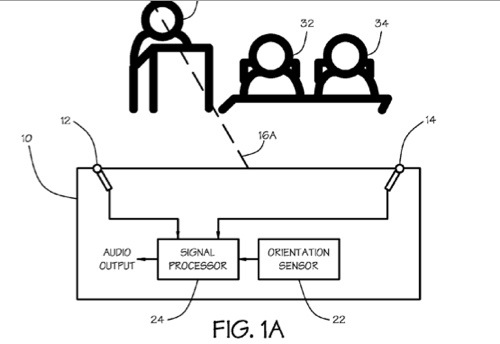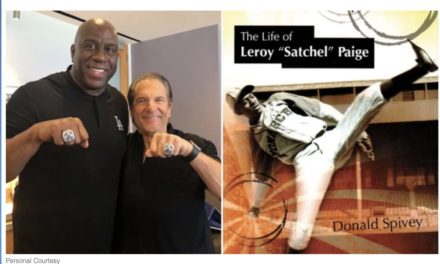Xupport 2.2
The “Swiss Army Knife” for Mac OS X. Xupport is a graphical user interface
to configure many hidden Mac OS X and Unix options. It provides many
functions to maintain, optimize, backup, clean, hack, enhance and secure
Mac OS X.
New in Xupport 2.2:
– New: Show Xupport in menu bar
– New: Toolbar shows selection
– Browser completely revised
– Fixed window sizes when clicking “resize” button (Output, Man, Firewall)
– New Xupport shortcuts (Preferences, Toolbar, Password, Windows)
– Some code and scripts optimizations
– Some minor bug fixes (Output window)
– Un-installer available
Update Information:
Existing users may use the integrated update function in order to download
the latest update. Otherwise use the following download URL:
http://www.computer-support.ch/Xupport/download/Xupport2.sit
Xupport Key Features:
– Activate hidden Finder, Dock and Expos=E9 settings
– Browse and read unix manual entries (man)
– Browser, delete and get Finder info for invisible files and folders
– Run Mac OS X maintain scripts and optimizations
– Change swap file location (virtual memory)
– Create bootable backups
– Configure “ipfw” firewall using all options
– Empty Trashes with administrator privileges
– Find and delete “.DS_Store” files
– Find and delete old log files and their backups
– Enable/Disable guest access and access log of Personal File Sharing
– Change access port of Personal File Sharing, Web Sharing, Remote Login (ss=
h)
– Clear “Launch Service” caches (“Rebuild Desktop” in OS 9)
– Enable/Disable “Disk Journaling”
– Set disk spindown time (AC and battery power)
– Optimize network settings for broadband connection
– Request new IP from a DHCP server
– Repair disk permissions
=2E.. many more features
Click the following link to get more detailed information about Xupport:
http://www.computer-support.ch/Xupport/info.html
Requirements:
Mac OS X 10.2 or higher
Support:
Support is provided in english and german:
help@computer-support.ch
Localizations:
English, German, Italian, French, Spanish, Russian
Download:
http://www.computer-support.ch/Xupport/download.html
Screenshots:
http://www.computer-support.ch/Xupport/screenshots.html