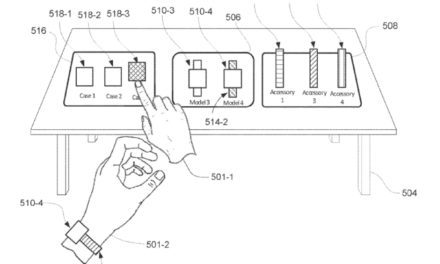CDFINDER 4.3.1 RELEASED
January 18, 2005, Langenhahn, Germany
West-Forest-Systems today announced the immediate availability of
CDFinder 4.3.1.
CDFinder is the perfect software solution to organize your disk and
data archive, and to keep track of digital media assets.
In essence, it is a powerful disk cataloging utility for the Apple
Macintosh that catalogs any data disk, CD-ROM, DVD, iPod,
network volume, floppy, ZIP, Audio-CD, and more.
CDFinder can also share the catalog data in a network, and supports a
wife variety of audio data, including MP3 and AAC files, and even
Audio-CDs.
Contents of archive files can be cataloged as well, including StuffIt
(up to version 6.5.1), Compact Pro, ZIP (used by Panther), TAR, and
Apple Installer (Tome) files.
The CDFinder application contains the user interface translated into
several languages: German, French, English, Italian, Swedish,
Chinese, Spanish, and Dutch.
Together with CDWinder 1.9.1 for Windows, (http://www.cdwinder.de/)
this is a special cross platform, network solution to catalog disks
and CD-ROMs on a Macintosh and a PC.
CDFinder is currently used on more than 26,000 seats worldwide.
Customers include IKEA, NASA, Warner Bros., Pfizer, Hasbro,
Springer & Jacoby, University of Edinburgh, New York Times,
University of South Australia, BYU University, Stanford University,
Futurenet, Saatchi & Saatchi, Ringier AG, Advico Young Rubicam,
BBDO, McCann-Erickson, Jung von Matt, World Book, Inc.,
The Principal Financial Group, Fossil Partners LP, Addison Design,
StoreImage Programs Inc., Clipper Magazine, and many more.
CDFinder requires Mac OS X, or Mac OS 9 with CarbonLib 1.6.
A CDFinder Private License starts at $30, several Business Licenses
are available.
New in CDFinder 4.3.1:
– CDFinder can now read the contents of .rar archive files
– In .tar, .zip., and .rar archive files, CDFinder will now read and
analyses the folder structures and display them accordingly in the
catalogs
– A new Scripts menu for AppleScripts can now handle the new
data-fork based script files of Mac OS 10.3 (“.scpt”), display
Unicode script names, and uses a lot less resources than the old menu
– The toolbar can now be shown and hidden through a new menu command
in the View menu
– A problem with saving the position of the main window was solved.
That could cause it to appear in the wrong location every time
CDFinder was launched
– A problem with saving the font size solved, that could cause all
text in the CDFinder lists to appear garbled
– Multiple improvements in AppleScript
– As usual, a couple of other minor issues has been solved
This is a free and very recommended update for all registered users.
The new version can be obtained from the CDFinder Web Site
(http://www.cdfinder.de/).