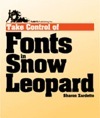Apago’s PDF Enhancer 3.1
Users Put Powerful New Features of PDF Production Tool to Work Immediately
Alpharetta, GA – December 13, 2005 – Apago Inc., a software developer for
the graphic arts and document management industries, today announces the
immediate availability of PDF Enhancer 3.1, a powerful production tool for
PDF document assembly and preparation tasks. PDF Enhancer streamlines the
creation of PDF documents by automating the most common preparation tasks,
including assembly, optimization, stamping, cropping, imposition and color
correction, which previously required several applications and extensive
manual labor. The latest upgrade, which was introduced in September at the
Print 05 tradeshow, adds several important features, including support for
Mac OS X version 10.4 (Tiger), font repair, new color correction options
and digital signatures.
“We are pleased to release an updated PDF Enhancer that incorporates many
new features and capabilities that our customers requested,” comments
Dwight Kelly, president of Apago. “With each release, PDF Enhancer is
becoming the tool for working with PDF files.”
PDF Enhancer 3.1 user Gareth O’Brien, CEO of Objective Advantage, says, “We
found the selective color correction feature extremely useful. One of our
clients has a repository of thousands of EPS logos with RGB colors that are
used by their web-to- print system when creating PDFs. They also have
several hundred others that use spot colors with an obsolete, color-naming
convention. As a result, what should have been 2- color jobs generated up
to 8 plates. To correct these problems, we configured the client’s
OANetConnect workflows to use PDF Enhancer 3.1, which eliminated the need
to manually correct the source files=F3a project that would have taken
considerable time and effort.”
)From consumers and small businesses to large magazines and newspapers, PDF
Enhancer 3.1 allows users to build a new document from multiple sources, to
take “print-ready” documents and prepare them for distribution on the
Internet, or simply to modify PDF files to meet specific output
requirements. PDF Enhancer does this by taking a single, general-purpose
PDF file and targeting it to a specific use. Each “target” consists of a
collection of settings about the optimizations and improvements that will
be applied to the document. With its industry-standard, ICC-based color
conversion engine, full-featured imposition, page box, and stamping
managers, PDF Enhancer provides users with low- to high-volume needs the
tools for repurposing PDF files for optimal use according to the intended
output target. PDF Enhancer also reduces the size of most PDF files through
techniques such as image optimization, unused or duplicate element removal,
and analysis of the internal make-up of files to eliminate additional
redundancies.
New features in PDF Enhancer 3.1 include:
* Mac OS X version 10.4 Tiger and Automator support
* Digital signatures to secure documents
* Selective color correction to directly map certain colors to other
colors; for
example, CMYK to “Coke Red” spot color
* Font repair including rebuilding ToUnicode tables required by the ISO PDF/=
A
document archiving standard
* Font conversion to eliminate problematic CID fonts
PDF Enhancer key features include:
* Document Assembly: Build a new document from hundreds to thousands of PDF
documents and scanned pages in TIFF and JPEG formats. PDF Enhancer’s
Merger makes it easy to select source files and set page order.
* Images and Compression: Minimize PDF file sizes by both reducing image
resolution to match specific quality requirements and compressing the imag=
es.
Enhancer supports both lossy and loss-less compression. The Advanced Serve=
r
Edition supports JBIG2, which can reduce the size of scanned pages by up t=
o
90%.
* Resize and Impose Pages: Resize (A4 to letter), crop and rotate pages. Als=
o
create booklets, n-up and step-and-repeat layouts with the imposition
feature.
* Stamps, Watermarking and Page/Bates Numbering: Add stamps and watermarks
to the foreground or background of a PDF at any location, angle, size,
transparency or layer. Include page- or Bates-numbering with complete cont=
rol
over the formatting, location and appearance.
* Fonts: Embed and subset fonts in a PDF file. PDF Enhancer can also convert
fonts to “outlines” while retaining full text search capabilities. This
unique and
exclusive feature, called Searchable Outlines, reduces file size and avoid=
s
compatibility issues with certain font formats including CID.
* Color Management: PDF Enhancer incorporates a professional-grade color
management system that fully supports ICC profiles, including DeviceLink a=
nd
ICC 4.0 profiles, and PDF/X to insure the highest-quality color conversion=
s
possible. Users can convert RGB to CMYK for printing, or CMYK to RGB for w=
eb
or screen use. The advanced options allow precise control of CMYK to CMYK
conversions.
* Security: Protect PDF files from unauthorized access or use with Acrobat-
compatible security settings with 40- or 128-bit encryption. The Advanced
Server
Edition can also digitally sign a PDF.
* Metadata: Add or modify metadata, including author information, dates and
copyrights. PDF Enhancer 3.1 fully supports Adobe’s XMP metadata standard.
* Full-featured GUI application is available for Mac OS X and Windows
NT/2000/XP/2003. Command-line Server Editions are available for Windows,
Mac OS X, Sun Solaris and IBM AIX. The Windows Server Editions include a
COM/.NET component.
Pricing for Standard Edition is $199, Professional Edition $399, Server
Edition $999, and Advanced Server Edition $1,999. PDF Enhancer 3.1 is
available as a free upgrade to customers who previously purchased PDF
Enhancer 3.0. Upgrade pricing and free evaluation software is available at
http://www.apago.com/pdfenhancer. To order PDF Enhancer 3.1, contact Apago
at 770-619-1884 or visit www.apagostore.com.
About Apago Inc.
=46ounded in 1991, Apago Inc. (http://www.apago.com) is a privately held
corporation that develops and markets software for the graphic arts and
document management industries. The company recently partnered with Gradual
Software to offer integrated support for Apago’s PDF Enhancer 3.1 in
Gradual Software’s flagship product, CaslonFlow 5.5. Apago also licenses
its technologies to industry leaders, including Agfa, Dupont, Enovation
(Fuji), OneVision, Pindar, and Dainippon Screen, and counts Time Inc., R.R.
Donnelley, Scene7, MOD-PAC Corp, The Atlanta Journal-Constitution, New York
Times, and The New Yorker among its retail customers. Apago is
headquartered in Alpharetta, Georgia, just north of Atlanta.