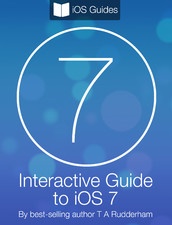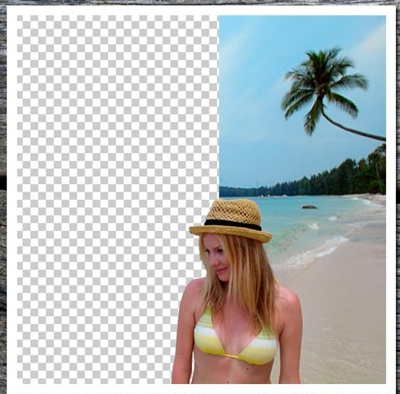Ubercaster is a complete production suite for podcasting.
Producing a show on your Mac can be as easy as everything else.
Ubercaster lets you prepare, record, cut and release your shows the
way you’d expect it.
Although Ubercaster is still under development we’d like to give you
software’s preliminary features list:
– Uber-appealing user interface, blazingly fast, 100% Cocoa – just
what you’d expect from a true Mac application.
– Prepare, record, cut and release your podcast episode.
– Play and record audio files live in your show.
– Skype and iChat recording supported.
– Add chapters, links and artwork to your enhanced podcast.
– Create templates including your standard mix of clips and input
devices for each of your podcast projects. Templates also include
preset release options (ID3 tags, file compression, ftp servers etc.).
– Save each podcast episode as one single project file. Ubercaster’s
project files automatically include all live recordings and control
data. It’s optionally possible to save projects as archives including
any referenced clip and audio file. The project archives stay fully
editable.
– Remix or rerelease each episode in different file formats anytime.
Ubercaster’s workflow divides the production of a podcast episode
into four basic steps: Prepare, Record, Cut and Release.
Each of these steps has its own graphical layer in Ubercaster’s user
interface:
Prepare
– Compose your own workspace. Feel free to arrange microphone and
clip panels the way you like it.
– Import audio files for live playback. All major file formats (like
AIFF, MP3, AAC) are supported without any preceding de- or re-
compression.
– Set arbitrary colors on panels for a perfect overview.
– Set in and out points for each imported audio file.
– Set clips to automatically loop.
– Connect more than one microphone or input device to your Mac – this
is also true for different input devices (i.e. one microphone on the
line in connector and another one via iMic USB). It’s even possible
to split the left and right channel of a stereo signal into two
independent microphone tracks (e.g. each with its own gain, effects
etc.).
– Add special input panels for Skype and iChat recording.
– Add effects and filters to each clip or microphone track.
– Define sets of effects which are switchable (bypass on/off) during
record.
Record
– Real multi track recording. All recordings are saved on separate
tracks enabling you to rearrange and remix your show later in the
“Cut” layer.
– Trigger clip playback, switchable effects and filters and control
microphone muting via hotkey or mouse click.
– Control volumes of clips and microphones live during recording.
– Stealth mode enables you to trigger clip actions by pointing on the
panels. Avoiding any disturbing clicks or key hits during recording
can be that easy. It’s also possible to adjust volumes in stealth mode.
– Ubercaster supports auto fade (some call it “auto ducking”, but
this is the real thing).
– Punch In/Out. By setting an in and out point you’re able to limit
subsequent recordings to the marked area.
– Insert mode recording. With this mode enabled, all material
displayed after the playhead will be automatically shifted during
recoding (like inserting text in your favorite text editor).
– Set different kinds of markers (e.g. chapter markers for enhanced
podcasts) during or after your record.
Cut
– Full multi track editing.
– Import additional audio files via drag and drop.
– Readjust volumes and effects. Split, move and copy recordings.
– Benefit from the nondestructive editing abilities of Ubercaster. It
is always possible to recall your original recordings.
– Create and edit chapter markers for enhanced podcasts including
chapter titles, artwork and optional hyperlinks.
Release
– Add ID3 tags and album cover art to your show (including chapters
in enhanced podcasts).
– Export your show into different formats at once.
– Upload your show to multiple servers via ftp.
– Create presets (including ID3 tags, cover art, file compression,
ftp server and more) for repeating use within your show templates.
For more information as well as screenshots and movies visit both:
Ubercaster’s homepage at: http://ubercaster.com and the developer
blog at: http://ubercaster.com/blog